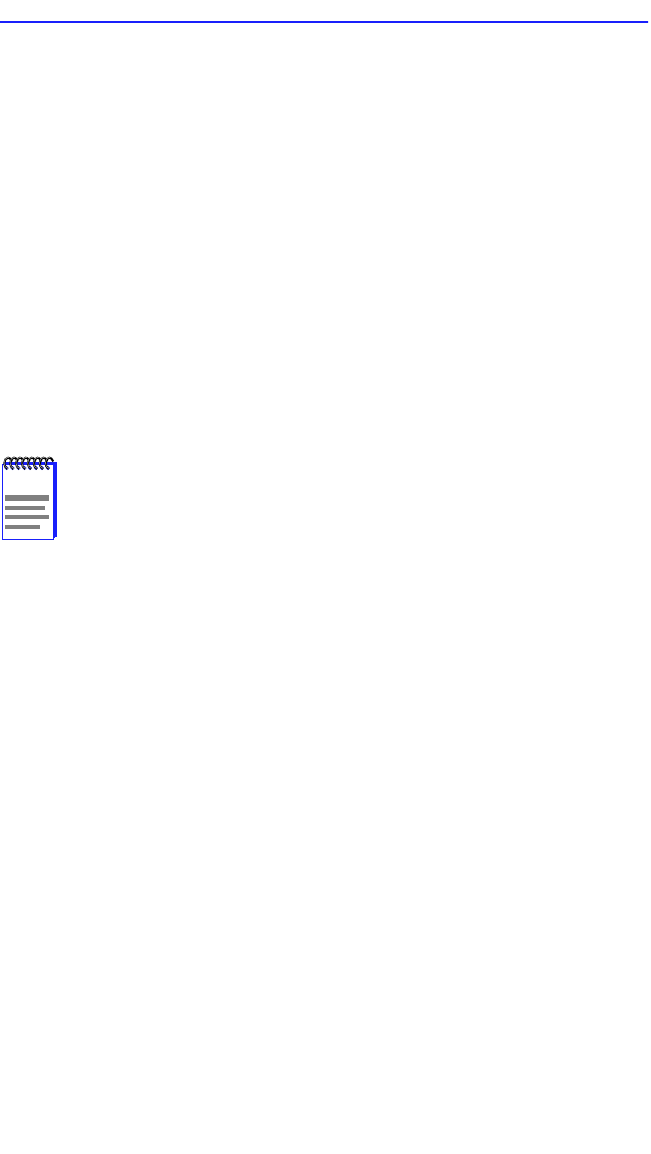
Chapter 3: Local Management
3-36 HSIM-A6DP User’s Guide
LECS ATM ADDR (Read-Only)
This field displays the ATM address of the LAN Emulation Configuration
Server. If this LEC was configured manually, this field can be empty.
LES ATM ADDR (Read-Only)
This field displays the ATM Address of the LAN Emulation Server to
which the LEC is connected.
BUS ATM ADDR (Read-Only)
This field displays the ATM address of the Broadcast or Unknown Server
to which the LEC is connected.
LECS Configuration Direct VCC (Read-Only)
This field displays the VPI and VCI of the Configuration Direct Virtual
Channel Connection (VCC) that the LEC has with the LECS.
LES Control Distribute VCC (Read-Only)
This field displays the VPI and VCI of the Control Distribute Virtual
Channel Connection (VCC) that the LEC has with the LES.
LES Control Direct VCC (Read-Only)
This field displays the VPI and VCI of the Control Direct Virtual Channel
Connection (VCC) that the LEC has with the LES.
BUS Multicast Send VCC (Read-Only)
This field displays the VPI and VCI of the Multicast Send Virtual Channel
Connection (VCC) that the LEC has with the BUS.
BUS Multicast Forward VCC (Read-Only)
This field displays the VPI and VCI of the Multicast Forward Virtual
Channel Connection (VCC) that the LEC has with the BUS.
NEXT (Command)
This command lets the user scroll to the screen that displays the
properties of the next ELAN configured for the HSIM-A6DP. To go to the
next screen use the arrow keys to highlight the NEXT command and
press ENTER. The next screen displays.
NOTE
In many ELAN implementations, the LECS Configuration Direct
VCC is only used temporarily, and the VCC may time out.


















