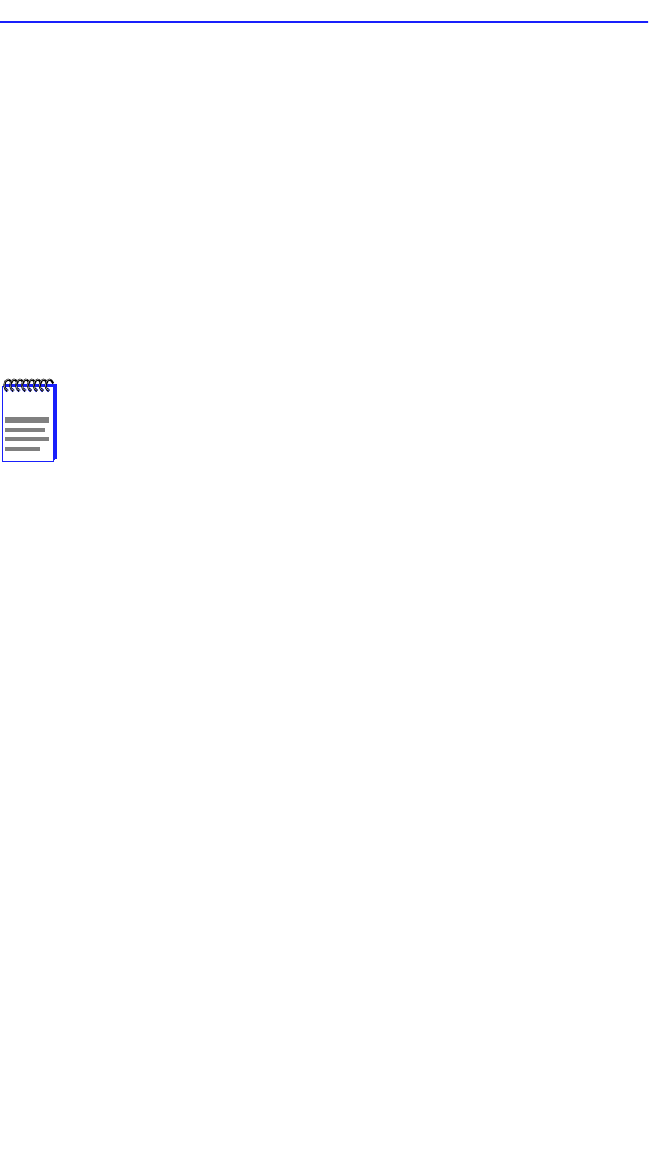
Chapter 3: Local Management
3-64 HSIM-A6DP User’s Guide
3.20.4 Deleting an Entry (PVC)
To delete an entry (PVC), perform the following steps:
1. Use the arrow keys to highlight the VPI field and enter the VPI of the
PVC that you want to delete.
2. Use the arrow keys to highlight the VCI field and enter the VCI of the
PVC that you want to delete.
3. Use the arrow keys to highlight the DELETE command.
4. Press ENTER. The “ENTRY DELETED” message appears at the top
of the screen indicating that Local Management has deleted the PVC.
NOTE
The DELETE command appears only if a valid VPI and VCI
have been entered in their respective fields.


















