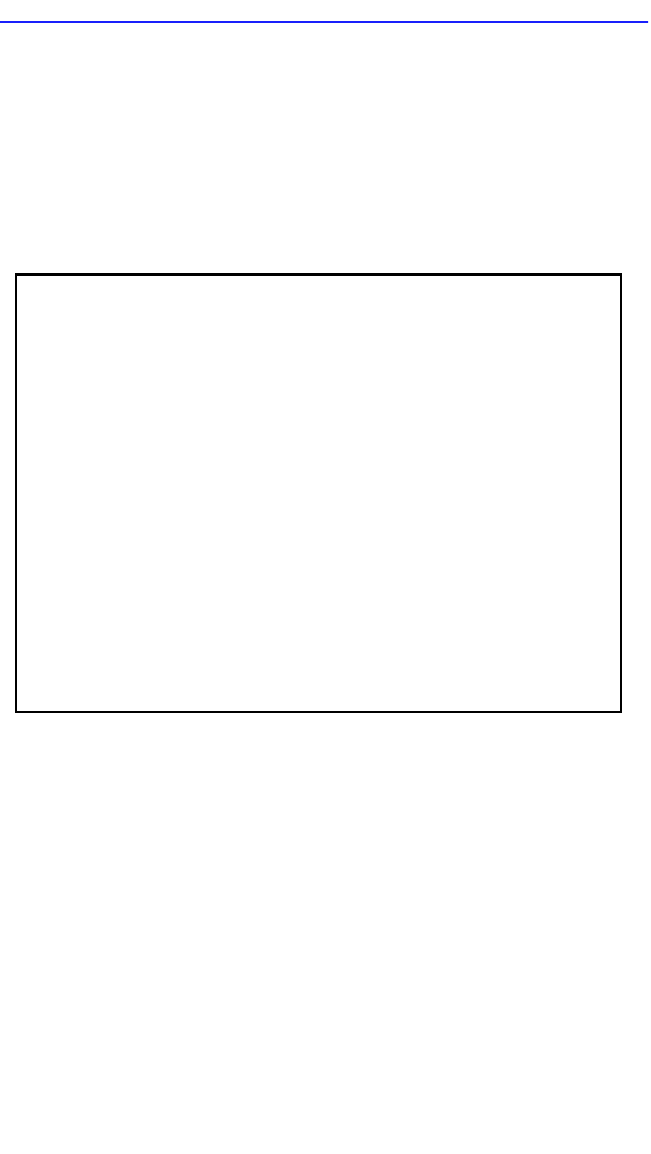
Chapter 3: Local Management
3-34 HSIM-A6DP User’s Guide
3.12 THE ELAN PROPERTIES SCREEN
To access the ELAN Properties screen from the ATM LEC screen,
perform the following steps:
1. Use the arrow keys to highlight the LEC PROPERTIES menu item
of the ATM LEC screen.
2. Press ENTER; the ELAN Properties screen, Figure 3-10, displays.
Figure 3-10 The ELAN Properties Screen
3.12.1 ELAN Properties Screen Fields
The ELAN Properties screen is a read-only screen that allows the user to
view current information on multiple LAN Emulation components.
The following list explains each of the ELAN Properties screen fields:
LEC Index (Read-Only)
This field is used to identify this LEC in the ATM Forum’s LEC MIB.
This value is provided dynamically and is not modifiable by the user.
INTERFACE 25 ELAN PROPERTIES
Device Name:6E132-25
Slot Number: X
Flash Image Revision: XX.XX.XX
BOOTPROM Revision: XX.XX.XX
RETURNNEXT PREV
0x00.0000.00.000000.0000.0000.0000.000000000000.00
LEC Index: 1
LEC ID: 0
LEC STATE: initialState(1)
Status: notInService(2)
Actual ELAN Name:
LEC ATM ADDR:
LECS ATM ADDR:
LES ATM ADDR:
BUS ATM ADDR:
0x00.0000.00.000000.0000.0000.0000.000000000000.00
0x00.0000.00.000000.0000.0000.0000.000000000000.00
0x00.0000.00.000000.0000.0000.0000.000000000000.00
LECS Configuration Direct VCC: 0, 0
LES Control Direct VCC: 0 ,0
LES Control Distribute VCC: 0, 0
BUS Multicast Send VCC: 0, 0
BUS Multicast Forward VCC: 0, 0
EXIT
6E132-25 LOCAL MANAGEMENT
LANE Version: [1.0]


















