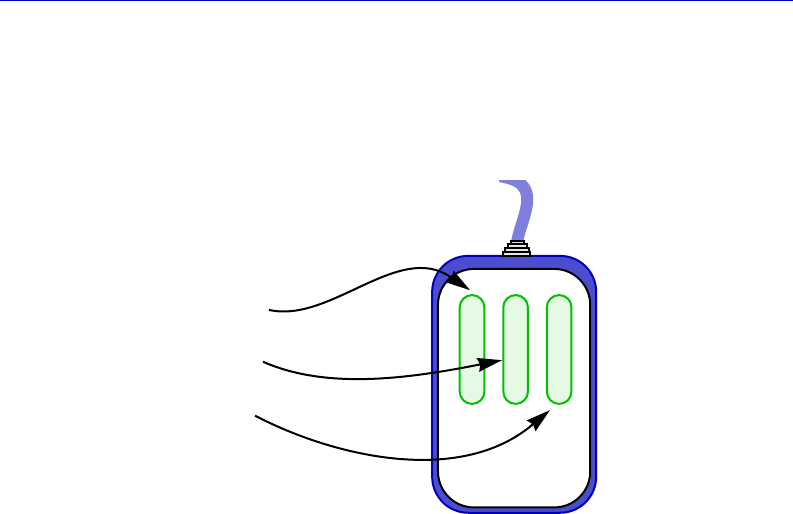
Introduction to SPECTRUM for Solstice Enterprise Manager on Solaris
1-8 Conventions
Using the Mouse
The UNIX mouse has three buttons. Procedures within the SPMA
document set refer to these buttons as follows:
Figure 1-3. Mouse Buttons
If youÕre using a two-button mouse, donÕt worry. SPMA doesnÕt make
use of mouse button 2. Just click the left button for button 1 and the
right mouse button when instructed to use mouse button 3.
Whenever possible, we will instruct you on which mouse button to
employ; however, menu buttons within SPMA applications will
operate according to the convention employed by the active
windowing system. By convention, menu buttons under the Motif
windowing environment are activated by clicking the left mouse
button (referred to as mouse button 1 in SPMA documentation), and
there is no response to clicking the right button (mouse button 3).
Under OpenWindows, menu buttons can be activated by clicking the
right button, and convention dictates that the left button activates a
default menu option; within SPMA, that default option will also
display the entire menu. Because of this difference, references to
activating a menu button will not include instructions about which
Button 1
Button 2
Button 3
00-Instl_SEM-Solaris_Book Page 8 Monday, October 5, 1998 11:41 AM


















