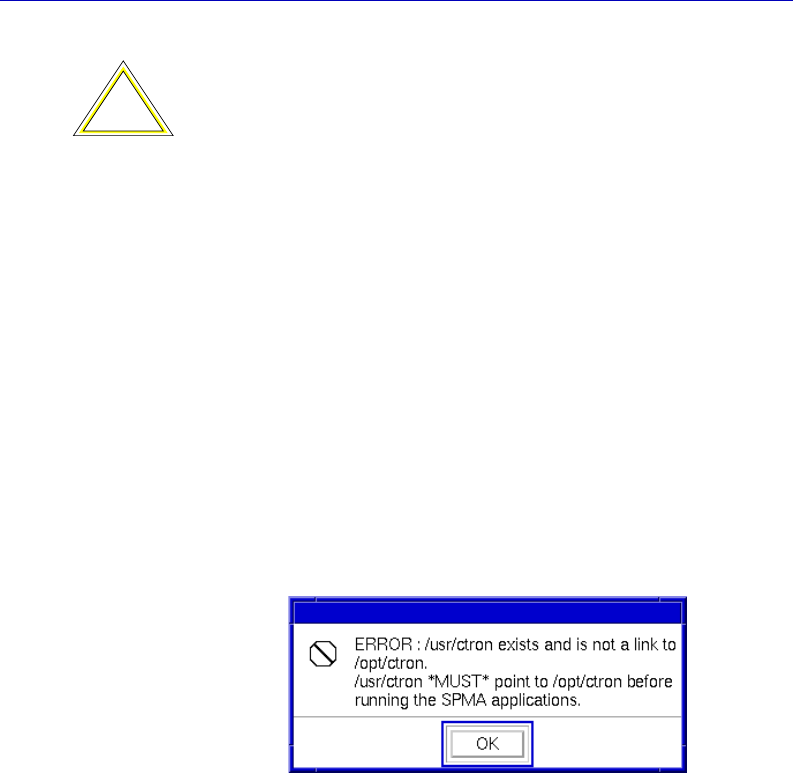
Installing SPECTRUM for Solstice Enterprise Manager
Installing SPMA 2-11
!
CAUTION
We strongly recommend that you install to the default /usr directory.
However, if you choose to install to a different directory, please keep the
following cautions in mind:
First, use care when typing in the directory name Ñ if you mistype the
name, the install will still create the directory for you, and your files may
end up in an unexpected location; if you leave a space at the end of the path
you specify, the install will succeed, but this kind of directory name is not
recommended. If you choose to install to a path other than the default /usr,
we recommend that you first create the directory, then use the Browse
button to select it in this window.
Second, remember that if you install to a directory other than /usr, the
install routine will automatically attempt to create a link from the ctron
directory within the directory you specified to /usr/ctron. If there is
already a file, directory, or link named /usr/ctron, you will receive a
warning message (see Figure 2-4) at the end of the install process indicating
that the link could not be created. If you receive this warning, you must first
either remove or rename the existing /usr/ctron, then manually make
the link by typing the following command from the command line:
ln -s <your install directory>/ctron /usr/ctron
Figure 2-4. Sample Warning Message
For example, if you choose to install to /data instead of the default /usr
directory, the following link must be created either by the install process or
manually after installation:
ln -s /data/ctron /usr/ctron
00-Instl_SEM-Solaris_Book Page 11 Monday, October 5, 1998 11:41 AM


















