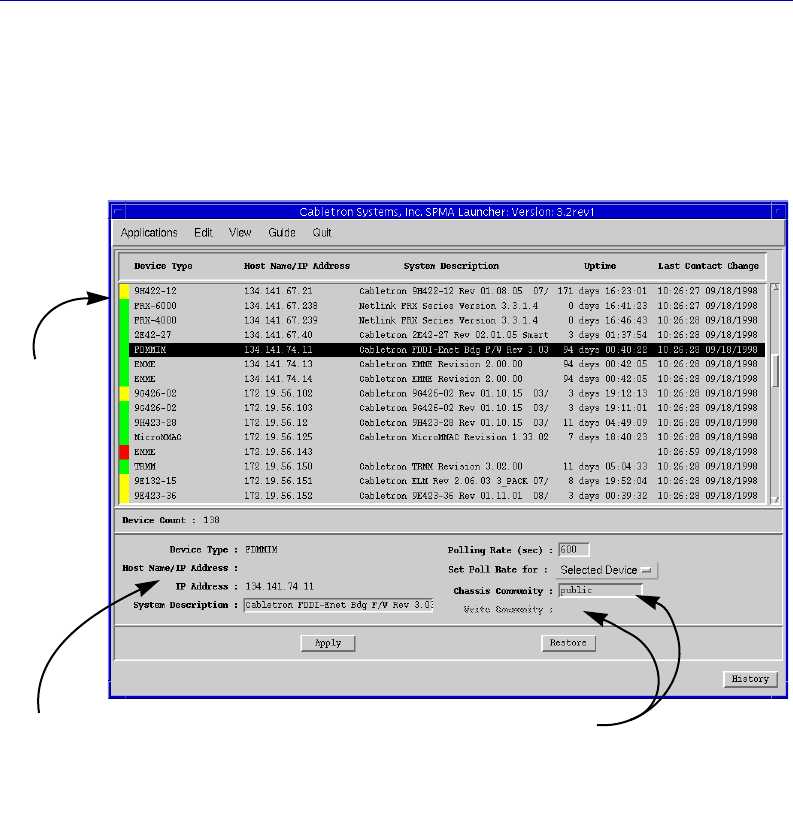
Using the Stand-alone Launcher
4-22 The SPMA Launcher Database
The SPMA Launcher Database
Once you have added your devices to the database, they will be
displayed automatically each time you start the launcher, as
illustrated in Figure 4-5.
Figure 4-5. Stand-alone Launcher Window, with Database Loaded
Contact
Status
Color
codes
indicate
SPMA’s
ability to
contact
the listed
devices
Community Names
Older-generation devices (like the IRM3)
require that two community names be
entered to establish contact; newer
devices (like the FDMMIM) do not.
Lower Window Display
Note that the information displayed in
the lower portion of the window
applies to the highlighted device: an
FDMMIM.
00-Instl_SEM-Solaris_Book Page 22 Monday, October 5, 1998 11:41 AM


















