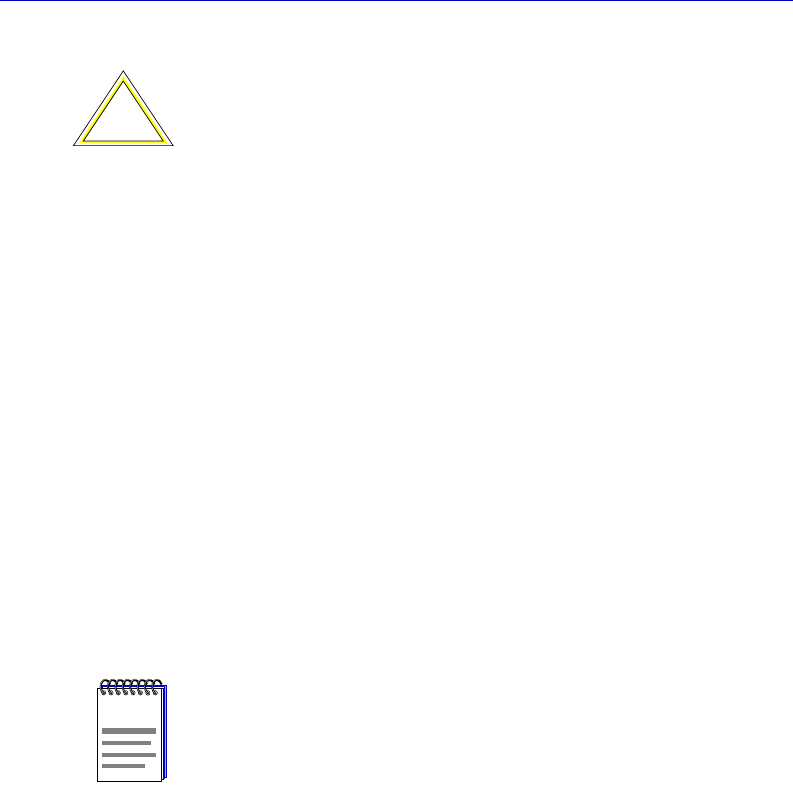
Using the Stand-alone Launcher
Adding Devices to the Launcher Database 4-15
Discover Parameters
The SPMA Launcher Discover window, Figure 4-3, allows you to
conÞgure the following discovery parameters:
Device Types
Displays a list of all Device Types that are supported by SPMA. You
can choose to discover all device types, or select particular device
types you wish to discover.
SNMP Community Names
During the discover process, the Discover tool will use the
community names selected in this list box in SNMP queries to any
devices it Þnds; only those devices for which one of the selected
community names provides at least Read access will be discovered
!
CAUTION
The databases created by the Discover tool will be stored, along with the
Stand-alone Launcher database and other SPMA configuration information,
in the CTRONDB directory you defined during installation. If more than
one user will be running SPMA applications from the same workstation and
each wishes to maintain a separate database of devices, the CTRONDB
variable must be set to a different location for each user. Multiple users
using the same CTRONDB definition on the same workstation will all view
and modify the same database of devices each time the Discover tool is
invoked. Using separate CTRONDB definitions will also prevent any access
problems resulting from each userÕs default permissions settings.
By default, the databases are named salip.db and salcomm.db; at present,
they cannot be moved or renamed.
NOTE
You may discover any device type supported by SPMA, but you will only be
able to launch ÒGenericÓ device type applications for the device types for
which you have not installed SPMA management.
00-Instl_SEM-Solaris_Book Page 15 Monday, October 5, 1998 11:41 AM


















