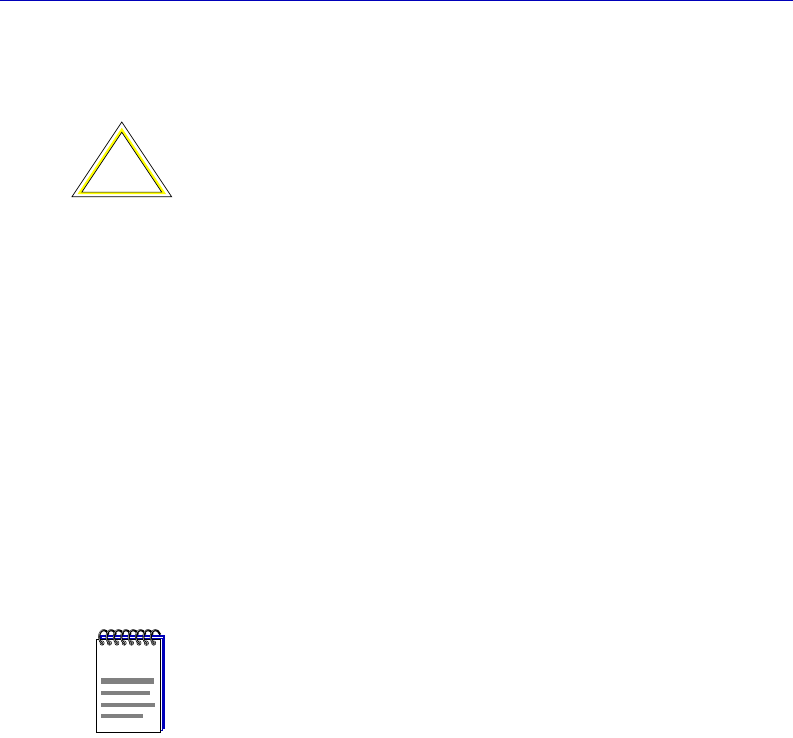
Installing SPECTRUM for Solstice Enterprise Manager
2-18 Installing SPMA
Testing for and Correcting Potential NIS Problems
In some network environments, NIS servers can take a signiÞcant
amount of time to resolve host names to IP addresses. Whether this is
due to an anomaly in the server software or is simply the result of
heavy network trafÞc, delays in the resolution of host names to IP
addresses can severely degrade SPMA application performance. To
address these problems, we have provided a special NIS daemon
which will periodically dump the NIS database to your local
machine, where it can be quickly accessed by SPMA. Before
conÞguring your workstation to use this daemon, however, we
recommend that you perform a simple test to determine if the
problem exists on your network:
1. At any command line, type the following exactly as shown:
ypmatch xxxyyyzzz hosts
2. If your system takes less than one minute to return a “no match”
response, you are not likely to experience NIS timeouts or
degraded performance and need not use the special NIS
daemon.
If your system does
not
respond within one minute, you may
experience severely degraded SPMA performance, and you
should configure your workstation to run the pnisd daemon, as
follows:
!
CAUTION
The following information concerns only those networks which use NIS; if
your network uses DNS or any other network information service, you
should not use the pnisd daemon described below.
NOTE
If your network is not using NIS, typing the above command will produce
an error message. If this occurs, proceed to the next section.
00-Instl_SEM-Solaris_Book Page 18 Monday, October 5, 1998 11:41 AM


















