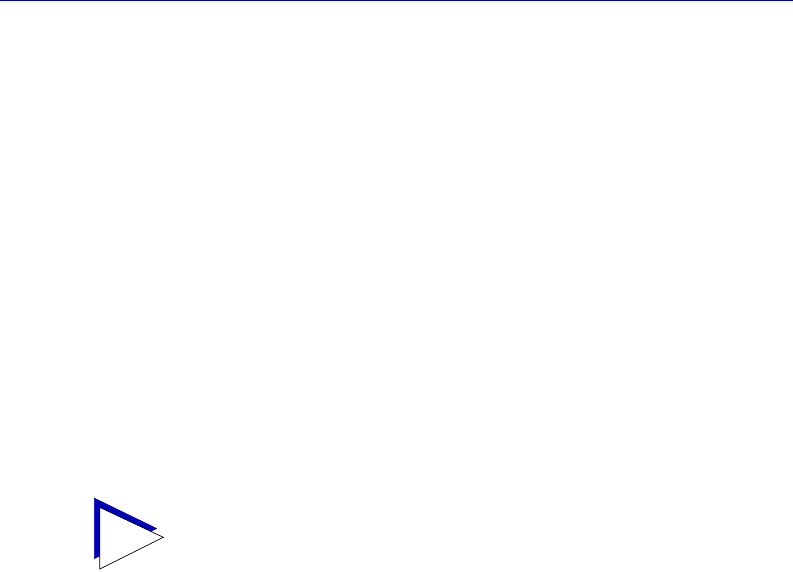
Using the Stand-alone Launcher
Adding Devices to the Launcher Database 4-11
Adding a SmartSwitch 9000 Chassis
If you wish to add an individual SmartSwitch 9000 module to the
Launcher, you may do so by following the instructions in the
previous section; because each of these modules is an intelligent
device with its own management capability and its own IP address,
they are handled by the Launcher just like any other MMAC or
stand-alone device.
You can also add an entry which represents a whole SmartSwitch
9000 six- or 14-slot chassis to your Launcher database. These entries
will not be polled (since the SmartSwitch 9000 chassis does not
currently support its own IP address), but they will give you access to
the SmartSwitch 9000 Chassis View, which allows you to view the
status of and launch management applications for all modules
installed in the chassis. Note that, since these chassis entries
themselves are not associated with any IP address and are not polled,
their contact status will remain blue.
When you create an entry for a SmartSwitch 9000 Chassis, the mplus
application creates a database in the CTRONDB directory in which it
will store information about the individual modules present in the
chassis. (You must add this information by conÞguring the Chassis
View; see your SmartSwitch 9000 Chassis UserÕs Guide for details.)
In this database, each chassis entryÕs information is identiÞed by the
text description you assign when you created the Chassis View. You
can create a new SmartSwitch 9000 Chassis View from the command
line by assigning a text description as part of the command line
arguments when you launch the mplus application; to re-launch the
same Chassis View, you simply continue to use the same text
description as a command line argument. When you create a
SmartSwitch 9000 Chassis View icon in the Launcher, you assign the
text description in place of the IP address.
TIP
There is one exception in the SmartSwitch 9000 chassis family: the
SmartSwitch 9500, a 9000 chassis with a CTM backplane. When certain
modules are installed in a 9500 chassis, it can be identified by a single IP
address. See A Special Note About the SmartSwitch 9500, page 4-13, for
more information.
00-Instl_SEM-Solaris_Book Page 11 Monday, October 5, 1998 11:41 AM


















