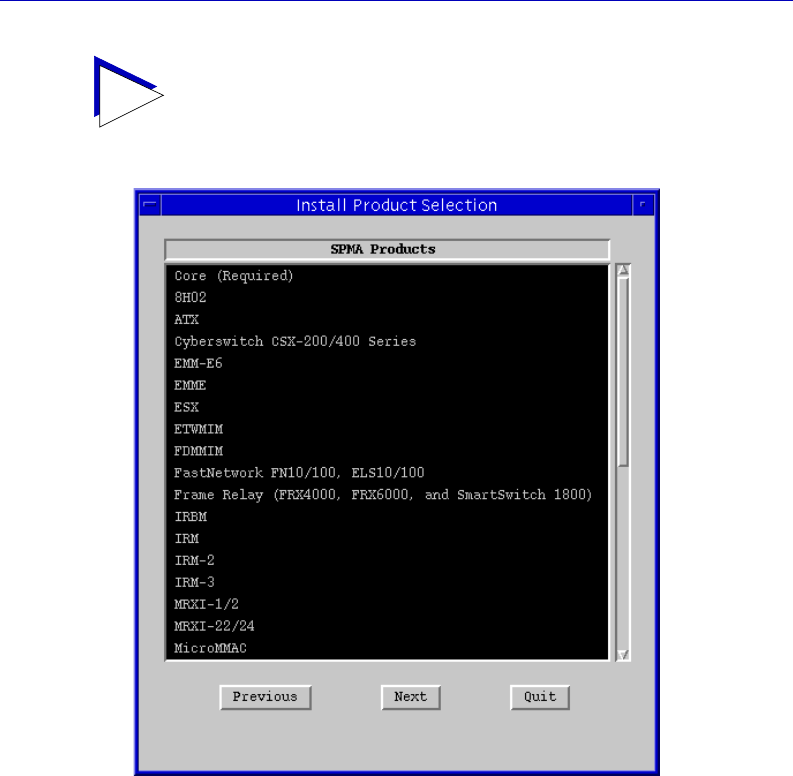
Installing SPECTRUM for Solstice Enterprise Manager
Installing SPMA 2-9
Figure 2-2. Install Product Selection Window
4. Click on Next to proceed with installation; an Install Configuration
window like the example shown Figure 2-3 will appear. The
directory you are installing
from
will be displayed in the Install
from: field; the default install directory will be displayed in the
Install to: field.
TIP
Be sure you have adequate hard disk space to install the options you have
selected; see Hardware Requirements, page 2-2, for module size estimates.
00-Instl_SEM-Solaris_Book Page 9 Monday, October 5, 1998 11:41 AM


















