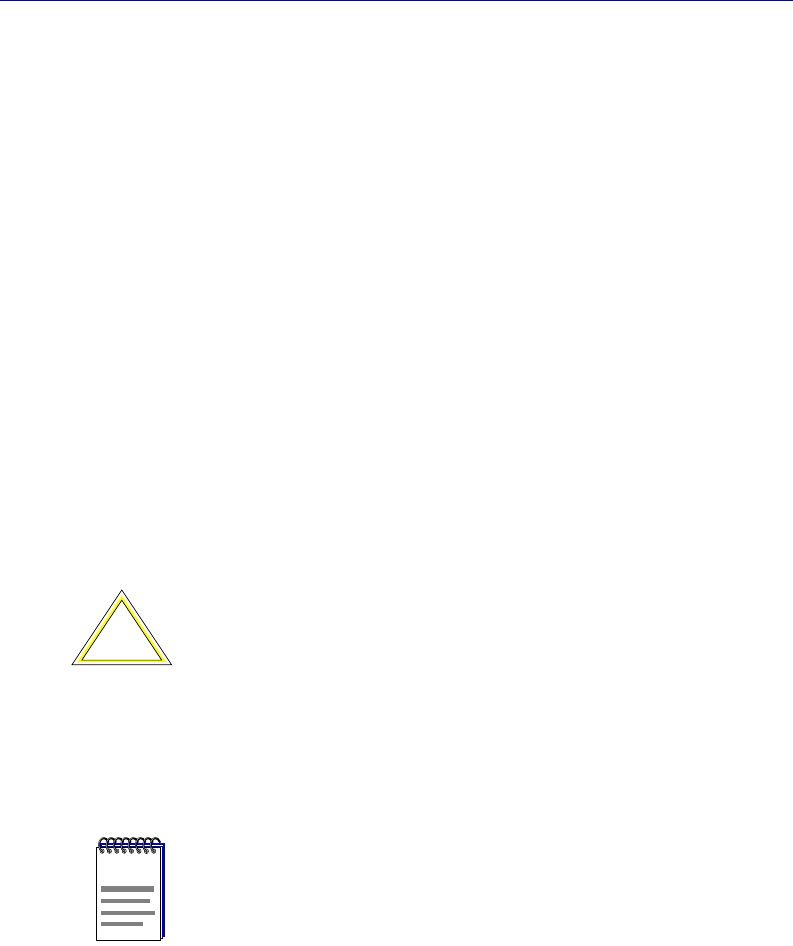
Using the Stand-alone Launcher
4-10 Adding Devices to the Launcher Database
accommodate multiple instances of the same MIB component (as
occurs in multi-channel Ethernet repeaters or multi-ring Token Ring
devices).
When you enter one of the original devices with a component-based
MIB structure into the Launcher database, you should use a
community name which provides the appropriate level of access to
the deviceÕs Chassis MGR (or, for some SmartSwitches, the Module
MGR) MIB component; access to this component provides SPMA
with parallel access to the other components of the deviceÕs MIB, even
if those components have different community names. When you add
one of the new-generation devices to the database, enter a valid
community name as it appears in the deviceÕs Local Management
Community Names Table: the single set of community names (read
only, read/write, and superuser) you can assign via Local
Management becomes the set applied to the Chassis MGR (or Module
MGR) MIB component, and vice versa.
For older Cabletron devices whose MIB information is stored in a
single component, simply enter community names from the Local
Management Community Names Table that provide the appropriate
level of access (read, read/write, or superuser).
You can display information about all of a deviceÕs MIB components,
including the community names, by using the SPMA Community
Names tool; see the Community Names chapter in the SPMA Tools
Guide for details.
!
CAUTION
All community names are case-sensitive!
NOTE
For more information about your deviceÕs MIB structure and what objects
can be found in what components, consult the appendix at the end of your
SPMA device-specific UserÕs Guide.
00-Instl_SEM-Solaris_Book Page 10 Monday, October 5, 1998 11:41 AM


















