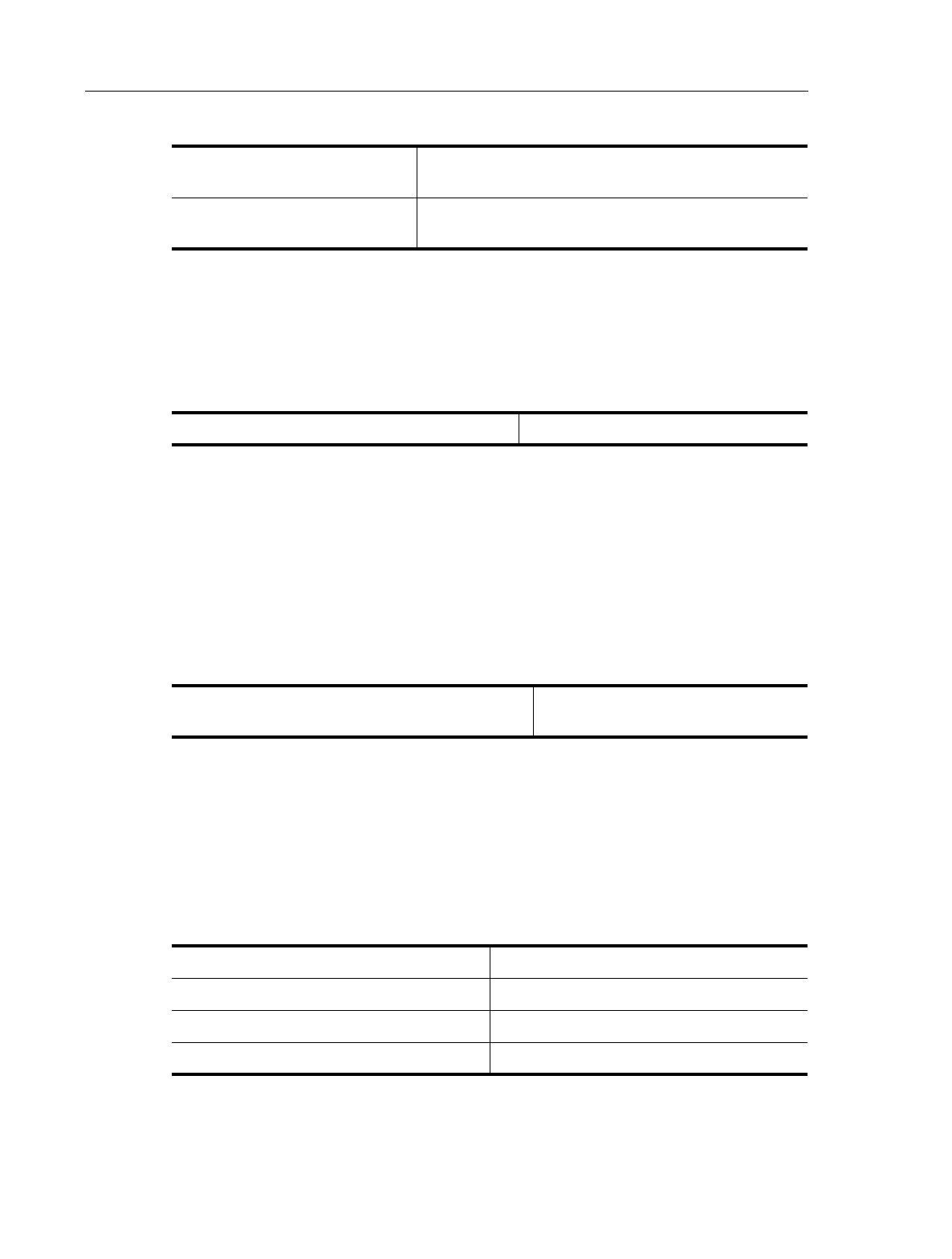
Chapter 8: RIP Configuration Guide
112 SmartSwitch Router User Reference Manual
Configuring RIP Route Preference
You can set the preference of routes learned from RIP.
To configure RIP route preference, enter the following command in Configure mode.
Configuring RIP Route Default-Metric
You can define the metric used when advertising routes via RIP that were learned from
other protocols. The default value for this parameter is 16 (unreachable). To export routes
from other protocols into RIP, you must explicitly specify a value for the default-metric
parameter. The metric specified by the default-metric parameter may be overridden by a
metric specified in the export command.
To configure default-metric, enter the following command in Configure mode.
For
<num>
, you must specify a number between 1 and 16.
Monitoring RIP
The rip trace command can be used to trace all rip request and response packets.
To monitor RIP information, enter the following commands in Enable mode.
Enable acceptance of RIP routes
that have a metric of zero.
rip set check-zero-metric disable|enable
Enable poison revers, as
specified by RFC 1058.
rip set poison-reverse disable|enable
Set the preference of routes learned from RIP. rip set preference <num>
Define the metric used when advertising routes
via RIP that were learned from other protocols.
rip set default-metric <num>
Show all RIP information.
rip show all
Show RIP export policies.
rip show export-policy
Show RIP global information.
rip show globals
Show RIP import policies.
rip show import-policy


















