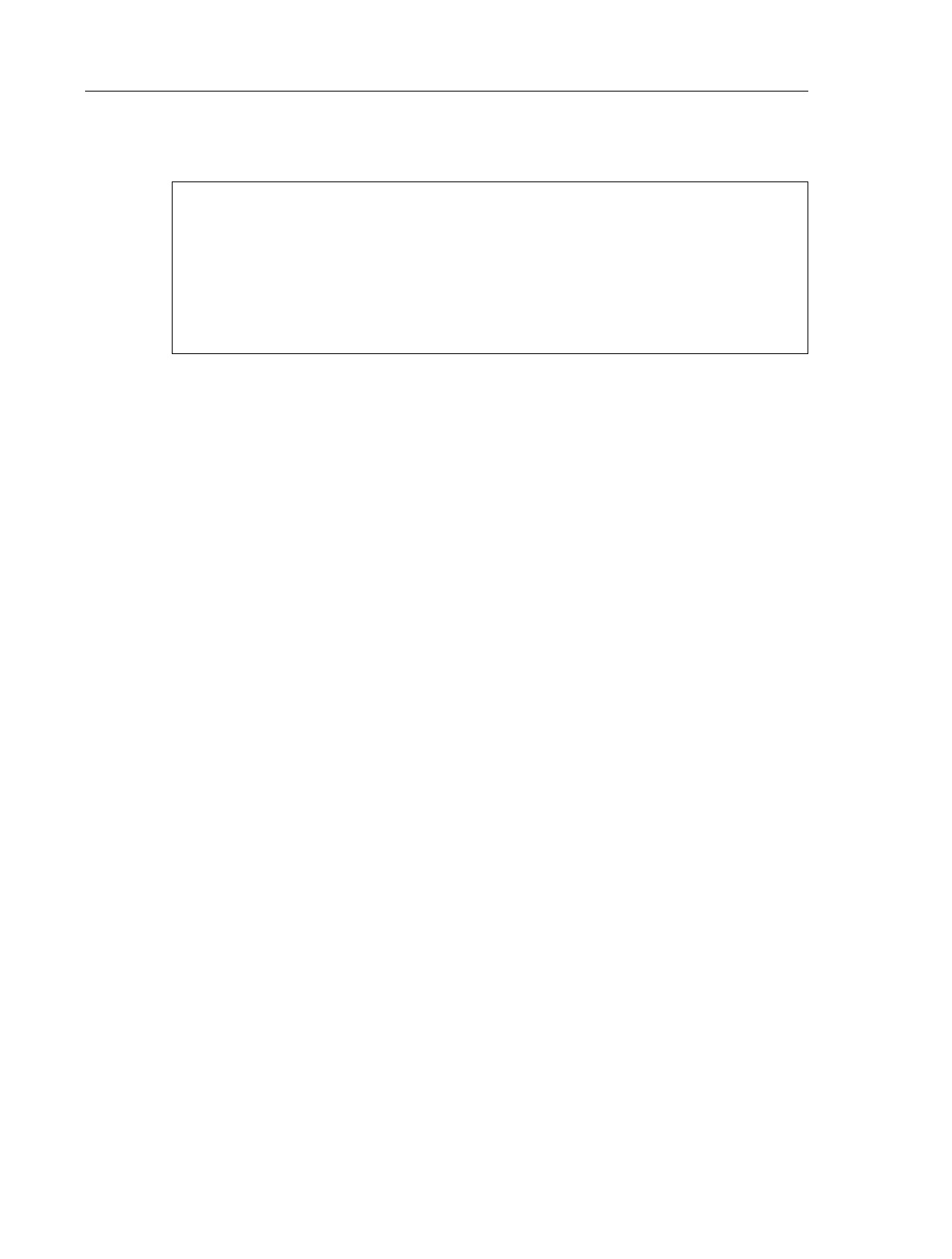
Chapter 10: BGP Configuration Guide
134 SmartSwitch Router User Reference Manual
The following is an example:
Notes on Using the AS Path Prepend Feature
• Use the as-count option for external peer-hosts only.
•If the as-count option is entered for an active BGP session, routes will not be resent to
reflect the new setting. To have routes reflect the new setting, you must restart the peer
session. To do this:
a. Enter Configure mode.
b. Negate the command that adds the peer-host to the peer-group. (If this causes the
number of peer-hosts in the peer-group to drop to zero, then you must also
negate the command that creates the peer group.)
c. Exit Configure mode.
d. Re-enter Configure mode.
e. Add the peer-host back to the peer-group.
If the as-count option is part of the startup configuration, the above steps are
unnecessary.
BGP Configuration Examples
This section presents sample configurations illustrating BGP features. The following
features are demonstrated:
• BGP peering
• Internal BGP (IBGP)
• External BGP (EBGP) multihop
• BGP community attribute
• BGP local preference (local_pref) attribute
#
# insert two instances of the AS when advertising the route to this peer
#
bgp set peer-host 194.178.244.33 group nlnet as-count 2
#
# insert three instances of the AS when advertising the route to this
# peer
#
bgp set peer-host 194.109.86.5 group webnet as-count 3


















