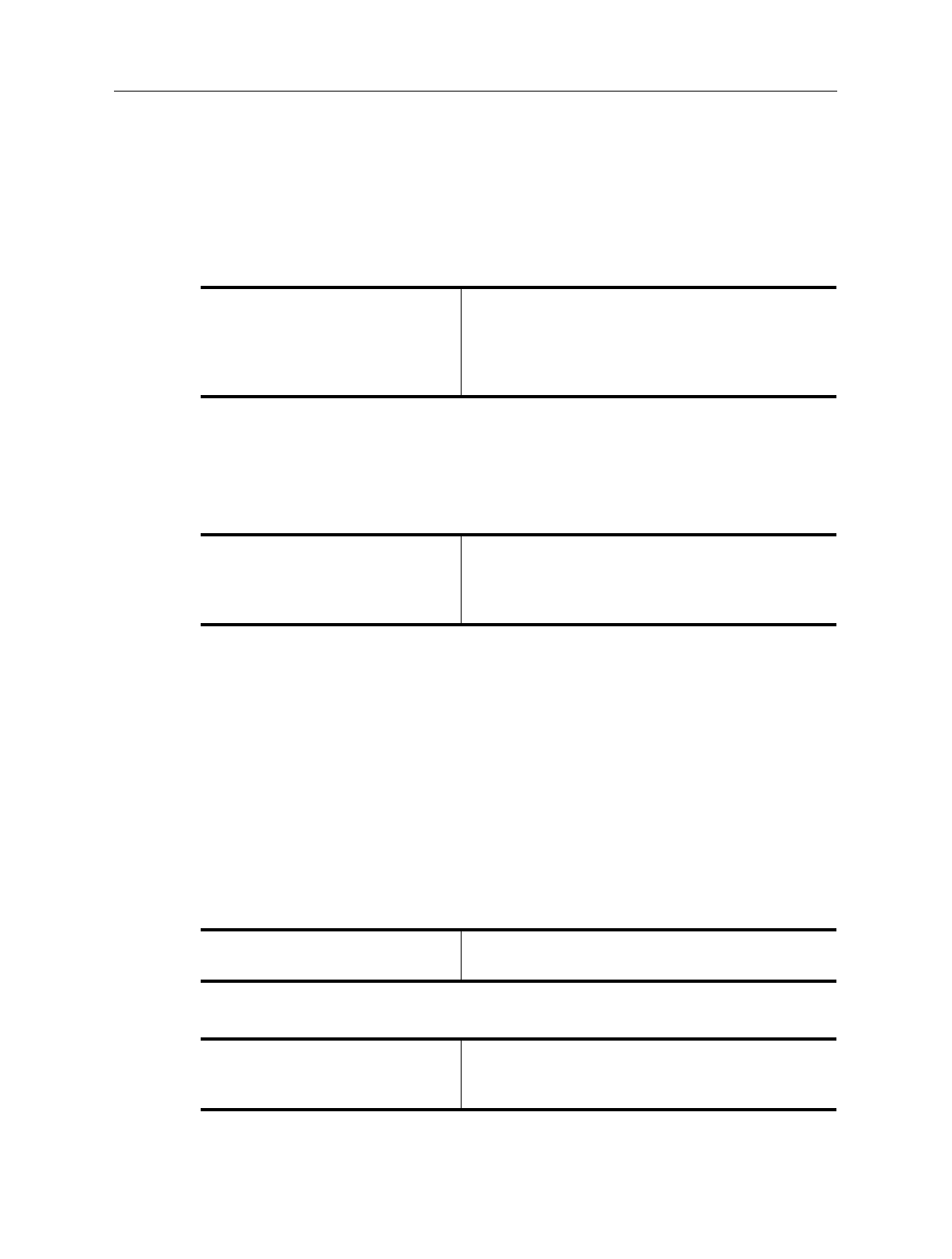
SmartSwitch Router User Reference Manual 225
Chapter 14: Network Address Translation Configuration Guide
Setting NAT Rules
Static
You create NAT static bindings by entering the following command in Configure mode.
Dynamic
You create NAT dynamic bindings by entering the following command in Configure
mode:.
For dynamic address bindings, you define the address pools with previously-created
ACLs. You can also specify the enable-port-overload parameter to allow PAT.
Managing Dynamic Bindings
As mentioned previously, dynamic address bindings expire only after a period of non-use
or when they are manually deleted. The default timeout for dynamic address bindings is
1440 minutes (24 hours). You can manually delete dynamic address bindings for a specific
address pool or delete all dynamic address bindings.
To set the timeout for dynamic address bindings, enter the following command in
Configure mode.
To flush dynamic address bindings, enter the following command in Enable mode.
Enable NAT with static address
binding.
nat create static protocol ip|tcp|udp
local-ip
<local-ip-add/address range>
global-ip <global-ip-add/address range>
[local-port <tcp/udp local-port>|any]
[global-port
<tcp/udp global-port>|any]
Enable NAT with dynamic
address binding.
nat create dynamic local-acl-pool <local-
acl>
global-pool <ip-addr/ip-addr-range/ip-
addr-list>
[matches-interface <interface>]
[
enable-ip-overload]
Set timeout for dynamic address
bindings.
nat set dynamic-binding-timeout <minutes>
|
disable
Flush dynamic address bindings. nat flush-dynamic-binding all|pool-
specified [local-acl-pool
<local-acl>]
[global-pool
<ip-addr/address range>]


















