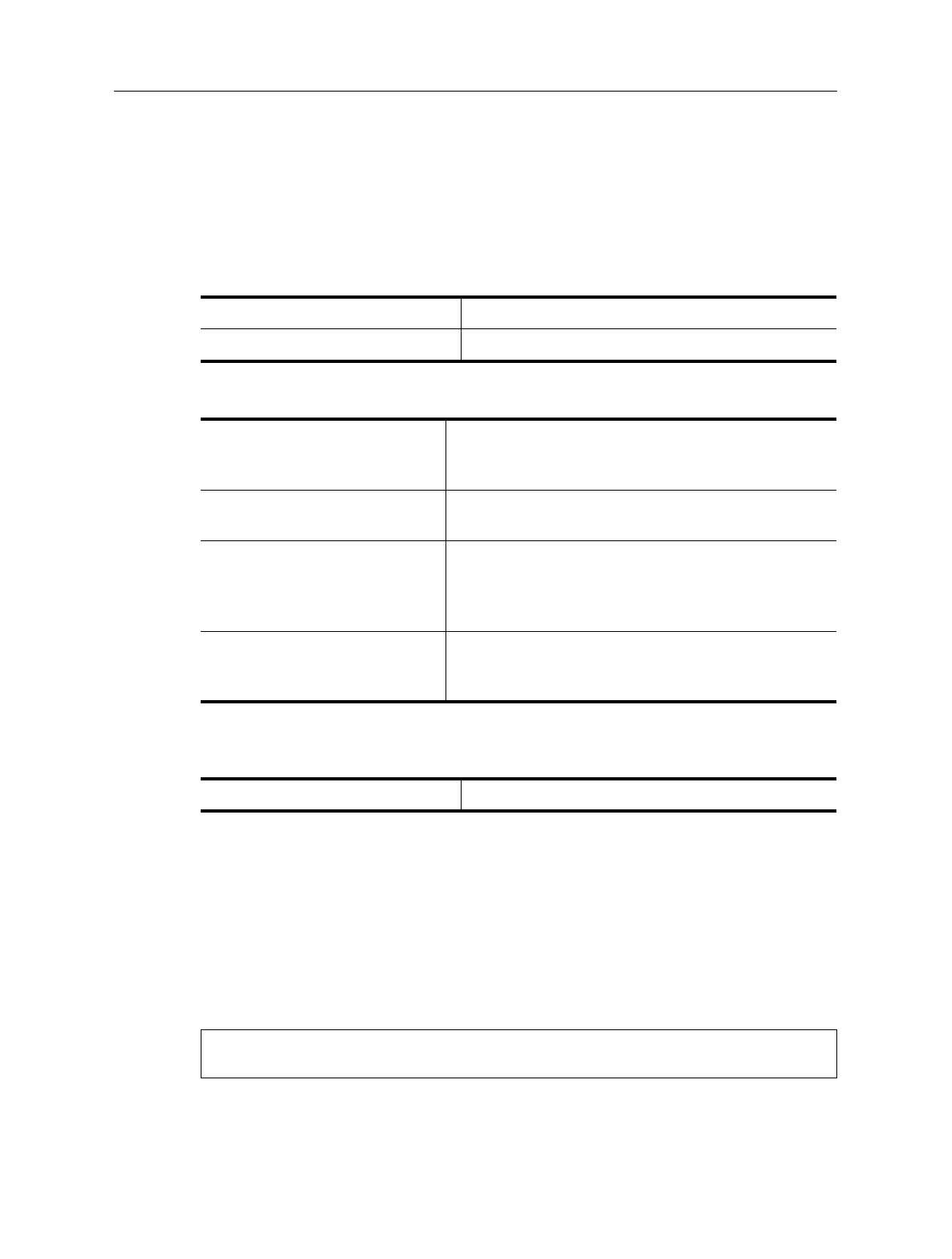
SmartSwitch Router User Reference Manual 93
Chapter 6: IP Routing Configuration Guide
address or an interface is configured for the limited broadcast address 255.255.255.255, the
router advertisement includes all IP addresses configured on the physical interface. When
router advertisements are sent to a net or subnet broadcast, then only the address
associated with the net or subnet is included.
To start and stop router discovery on the SSR, enter the following commands in Configure
mode:
To configure router advertisement, enter the following commands in Configure mode:
To show the state of router discovery on the SSR, enter the following command in Enable
mode:
Configuration Examples
Assigning IP/IPX Interfaces
To enable routing on the SSR, you must assign an IP or IPX interface to a VLAN. To assign
an IP or IPX interface named ‘RED’ to the ‘BLUE’ VLAN, enter the following command:
Start router discovery.
rdisc start
Stop router discovery. rdisc stop
Define IP address to be
included in router
advertisements.
rdisc add address <hostname-or-ipaddr>
Enable router advertisement on
an interface.
rdisc add interface <interface name>|all
Configure router advertisement
for a specific address.
rdisc set address <ipaddr>
type multicast|broadcast
advertise enable|disable
preference
<number>|ineligible
Configure router advertisement
for an interface or all interfaces.
rdisc set interface <name>|all min-adv-
interval
<number> max-adv-interval <number>
lifetime <number>
Show router discovery state.
rdisc show all
ssr(config)# interface create ip RED address-netmask
10.50.0.1/255.255.0.0 vlan BLUE


















