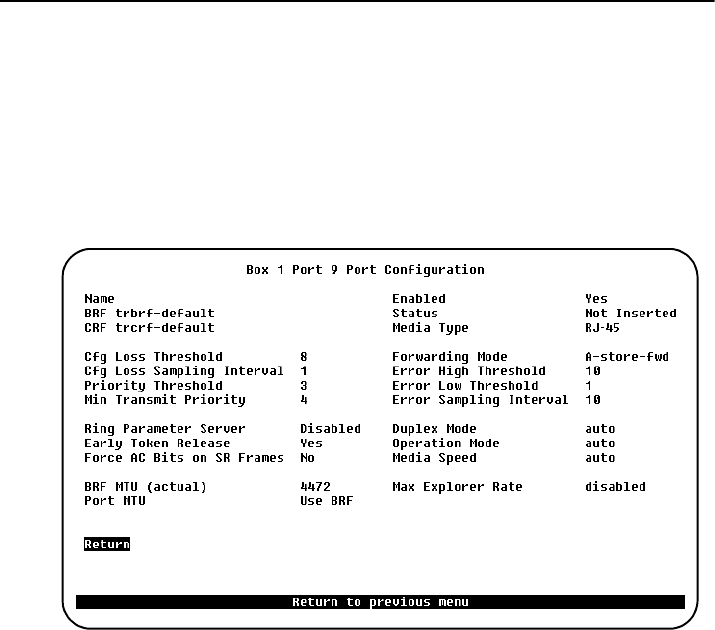
106
SmartStack STS16-20D/STS16-20R Token Ring Switches Installation and User Guide Switch Configuration
Port Configuration Screen
To open this screen do the following:
1. Starting from the main menu, select
Configuration
→
→→
→
Port Configuration
.
2. You will be prompted for a port number. When you have entered the port
number, the
Port Configuration
screen for that port will be displayed.
For the base switch ports, the screen will look as in the following example screen.
For the interface module ports, refer to the interface module guide.
➽ Note:
When
auto
is selected for fields that support the auto option, the current
operational field value shown will be prefixed with
A-
.
Name
This field is for assigning a name to the Token Ring port. The name can be 0–31
characters long.
BRF
This field is for informational purposes only, and shows the parent BRF of the CRF
that the port is assigned to.
CRF
This field is for informational purposes only, and shows the CRF that the port is
assigned to.


















