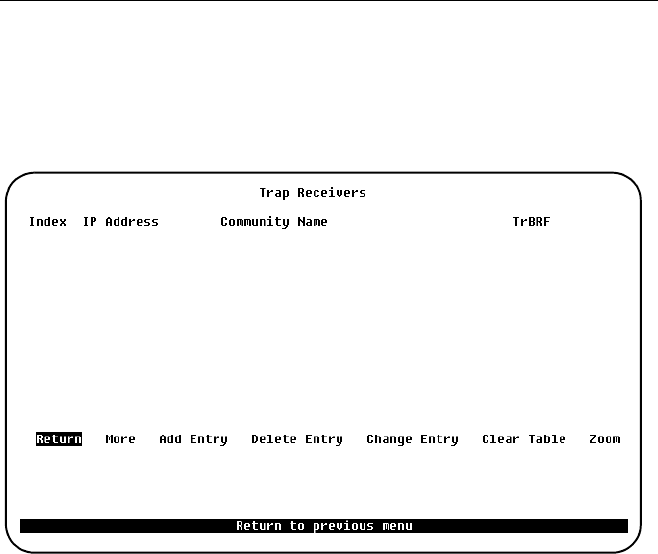
205
Monitoring the Network with SNMP SmartStack STS16-20D/STS16-20R Token Ring Switches Installation and User Guide
Trap Receivers Screen
To open this screen from the main menu, select
Configuration
→
→→
→
SNMP
Configuration
→
→→
→
Trap Receivers.
Trap receiver tables tell the SmartStack STS16-20D/STS16-20R where to send
traps. The table contains the IP address associated with an SNMP trap manager.
The Trap receiver table contains a maximum of 20 entries. It is redisplayed each
time the table changes.
Trap receiver table entries are saved when you select Return.
Index
Sequential number of entries in the table.
IP Address
The IP address associated with an SNMP trap receiver.
Community Name
The community name sent with the trap.
BRF
VLANs to which this trap is sent.
More
Used to view next page of table.


















