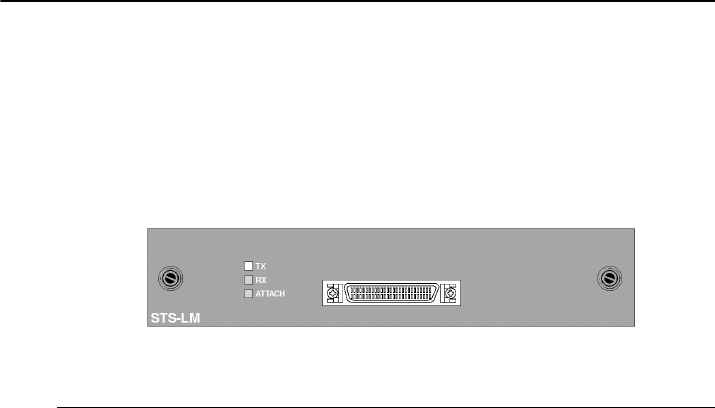
65
Installation SmartStack STS16-20D/STS16-20R Token Ring Switches Installation and User Guide
Stacker Link Module
The SmartStack STS-LM Internal Stacker Unit which is factory installed in the
SmartStack STS16-20D/STS16-20R switch is a single port interface module that is
installed into the back slot of the Switch. When SmartStack STS16-20RM family
Switches are connected through SmartStack STS-LM Modules, the switches can be
combined to form one logical switch. The SmartStack STS-LM front panel is
shown in Figure 23.
Figure 23. SmartStack STS-LM Front Panel
Installation
Use the following steps if you need to reinstall the SmartStack STS-LM module in
the SmartStack STS16-20D/STS16-20R Token Ring Switch.
➽ Note:
Stacker Link modules are
not
hot-swappable. Always be sure that the power
is off before installing or removing a module. If the power is on, damage to the
equipment may result. Once the module is installed in the SmartStack STS16-20D/
STS16-20R, external cables may be connected or removed without having to
remove power from the switch.
1. Disconnect power to the SmartStack STS16-20D/STS16-20R switch.
2. If a blank cover is over the stacker slot on the back panel, remove it by
unscrewing the two attachment screws.
3. To prevent possible static damage to the module, hold it by its edges only. Be
careful not to touch the top or bottom.
4. Slide the module into the slot evenly, taking care to line up the edges with the guides.
5. Seat the module by pressing the front of the module with your thumbs.
6. Secure the module to the chassis by tightening the thumb (panel) screws at the
left and right edges of the module’s front panel. Do not overtighten the screws.
7. Return power to the switch.


















