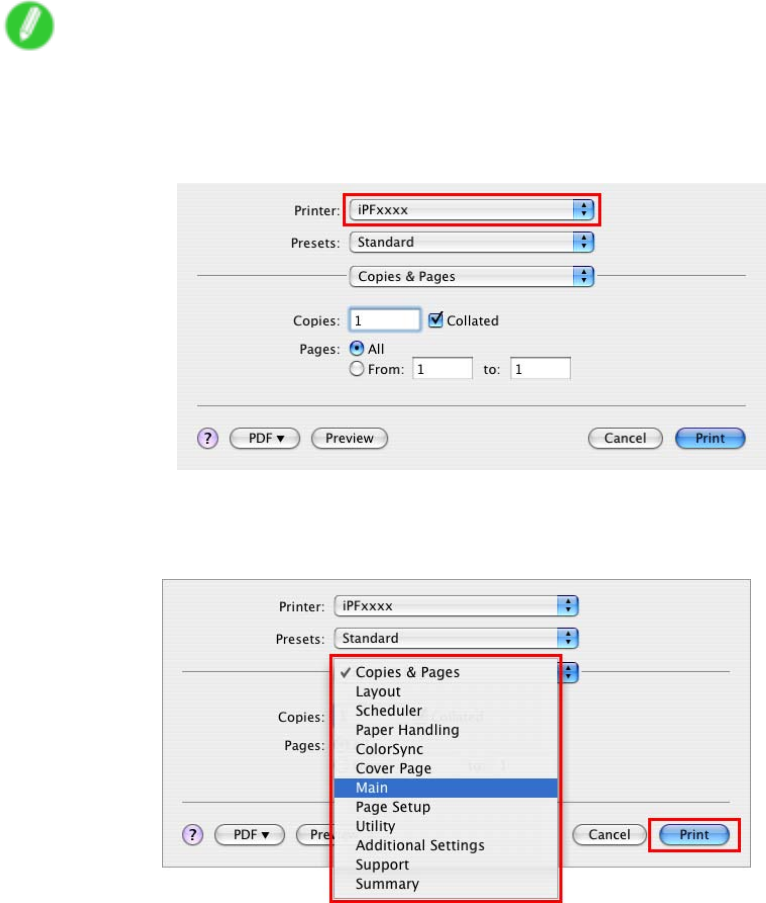
Printingprocedure
Printingfromtheapplicationsoftware
1.Intheapplicationsoftware,selectPrintfromtheFilemenutodisplaythedialogboxforprinting
conditions.
Note
•Thisdialogboxincludesbasicprintingoptionsandenablesyoutochoosetheprinter,specifythe
rangeofpages,numberofcopies,andsoon.
2.SelecttheprinterinthePrinterlist.
3.ClickPrinttostartprinting.
Asshowninthefollowingillustration,youcanswitchtootherpanesinthisdialogboxtocompletesettingsfor
variousmethodsofprinting,includingenlargedandreducedprinting,borderlessprinting,andsoon.
94BasicPrintingWorkow


















