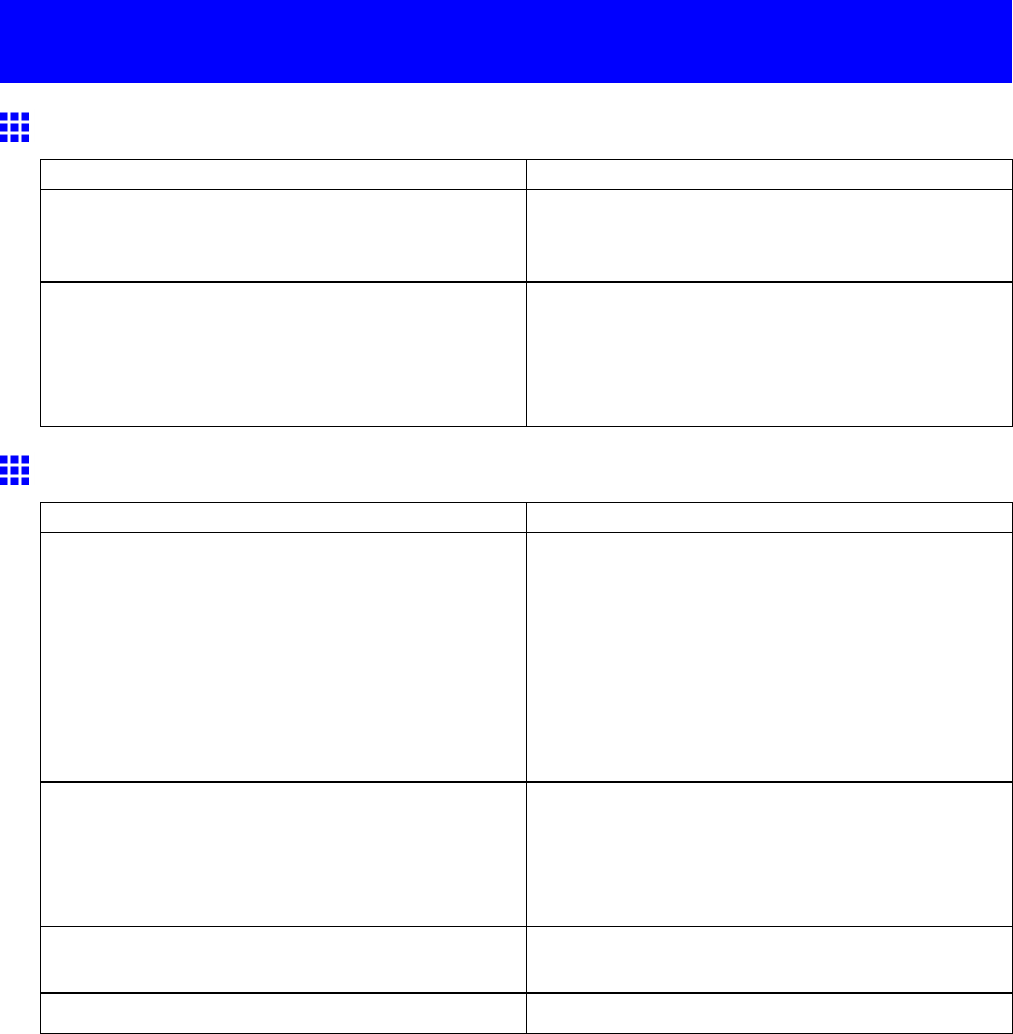
Theprinterstopsduringaprintjob
Theprinterstopsduringaprintjob
AnerrormessageisshownontheDisplayScreen
StatusCorrectiveAction
Anerrormessageisdisplayedduringprinting.Checktheerrormessageandtakeactionas
necessary.
(→P.698)
Thelastportionofrollpaperwasusedduringaprint
job,andpapercouldnotbefedbecausethetrailing
edgewastapedtotheroll.
Removetheportionofrollpaperthatwasusedand
insertanewroll.
(→P.128)
(→P.123)
(→P.82)
Theprinterejectsblank,unprintedpaper
StatusCorrectiveAction
Theleadingedgeoftherollpaperwascutto
straightenit.
Thisoperationisnormal.
Theprintercutstheleadingedgeoftherollto
straightenitandejectsthescrapswhenTrim
EdgeFirstintheprintermenuisOnorwhenTrim
EdgeFirstisAutomaticandtheleadingedgeis
slanted.Theprinterisreadytoprintafterthisinitial
preparation.
WhenOffisselectedunderTrimEdgeFirst,the
edgeisnotcutandscrapsarenotremoved.
ThePrintheadnozzlesareclogged.Printatestpatterntocheckthenozzlesandmake
surethePrintheadisingoodconditionforprinting.
(→P.625)
CleanthePrintheadifthenozzlesareclogged.
(→P.626)
Aprintjobwasreceivedfromanincompatibleprinter
driver.
UsethecorrectimagePROGRAFprinterdriverfor
theprinterandtryprintingagain.
Theprinterisdamaged.ContactyourCanondealerforassistance.
664Troubleshooting


















