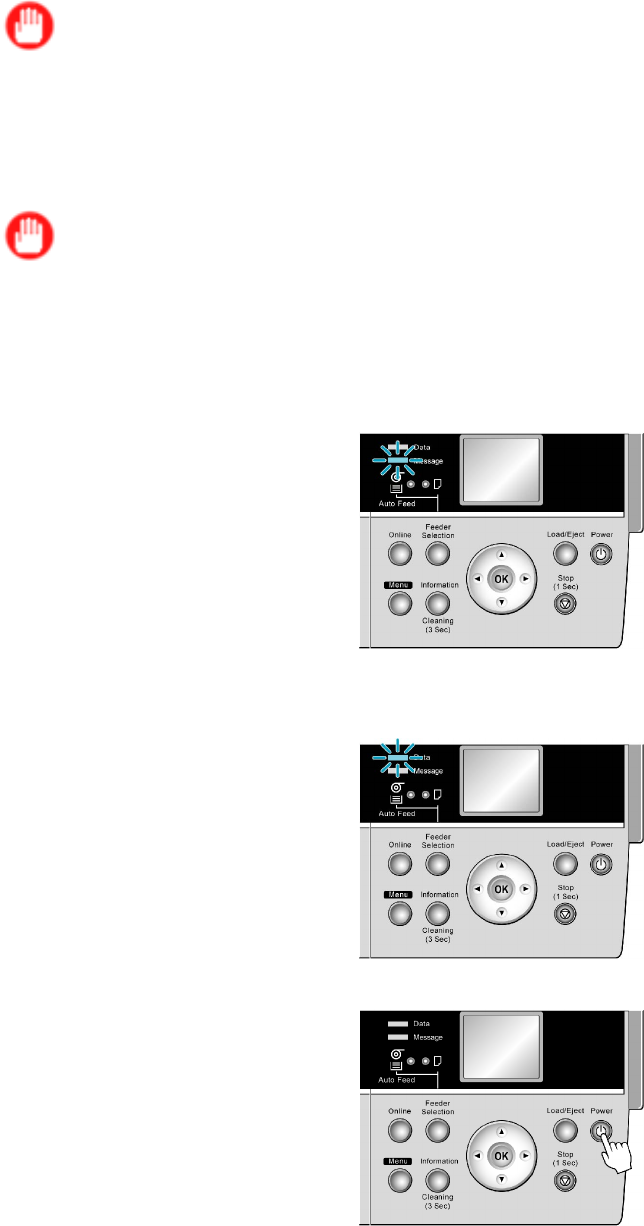
ControlPanel
•Nopaperisloaded
Loadpaper.(→P.82)(→P.89)
Important
•StartingtheprinterwhenitisconnectedviatheUSBcabletoaMacintoshcomputerthatisoffmay
causethecomputertostartupatthesametime.Topreventthis,disconnecttheUSBcablebefore
startingtheprinter.ConnectingtheprintertothecomputerviaaUSBhubmaysolvethisissue.
Turningtheprinteroff
Important
•Neverturntheprinterofforunplugitduringaprintjob.Thiscoulddamagetheprinter.
1.Makesurenoprintjobsareinprogress.
IftheMessagelampisashing,checkthemessageontheDisplayScreenandtakeactionas
necessary.(→P.698)
IftheDatalampisashing,theprinterisreceivingaprintjob.Turnofftheprinteronlyafter
printingisnished.
2.HolddownthePowerbuttonformorethanasecond.
AfterShutDown..PleaseWait..isshownontheDisplayScreen,theprintershutsoff.
20PrinterParts


















