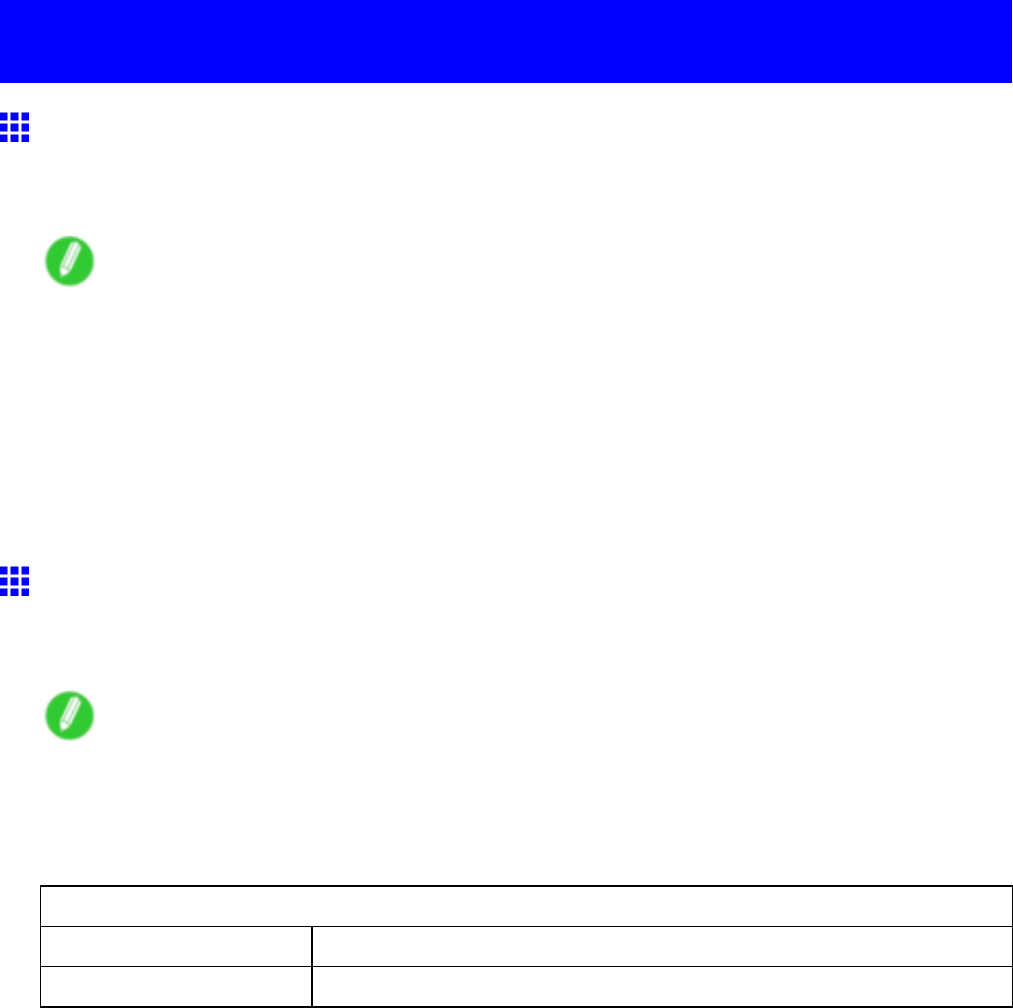
PrintingCADDrawings
PrintingCADDrawings
PrintingCADDrawings
Usingthisprinter,youcanprintnelinesandtextclearlyandsharply.It’seasytoproducehighlyprecise
drawingsfromCADapplications.
Note
•InWindows,youcanprinthighlyprecisedrawingsusingtheprovidedimagePROGRAFHDIDriverfor
AutoCAD/AutoCADLT.
FordetailsontheHDIdriver,seetheHDIDriverGuide.
ForinstructionsonCADprinting,refertothefollowingtopics,asappropriateforyourcomputerandoperating
system.
•PrintingLineDrawingsandText(Windows)(→P.252)
•PrintingLineDrawingsandText(MacOSX)(→P.254)
•PrintingLineDrawingsandText(MacOS9)(→P.256)
HP-GL/2Printing
ThisprintersupportstheGAROlanguageaswellasHP-GL/2andHPRTL(*1)emulation.(*2)Whenprinting
fromapplicationsthatsupportHP-GL/2output,specifyHP-GL/2intheapplication’splotteroutputsettings.
Note
•Forinstructionsonconguringthesesettings,refertothesoftwaredocumentation.
TheprinterautomaticallyswitchestothecorrespondingprocessingwhenGARO,HP-GL/2,orHPRTLjobs
arereceived.CongurethesettingsespeciallyforHP-GL/2emulationontheprintercontrolpanel.(→P.50)
Thisprintercanemulatethefollowingprinters.
EmulatedPrinters
CanonW3000andW3050(*3)
Hewlett-PackardDesignjet450c,Designjet750cPlus,andDesignjet750c
*1:HP-GL/2:Hewlett-PackardGraphicsLanguage2;HPRTL:Hewlett-PackardRasterTransferLanguage
*2:Itmaynotbepossibletoprintjobswithexcessivelylargeamountsofdatacorrectly.
*3:Nestingandlayouttemplatesarenotsupported.
440EnhancedPrintingOptions


















