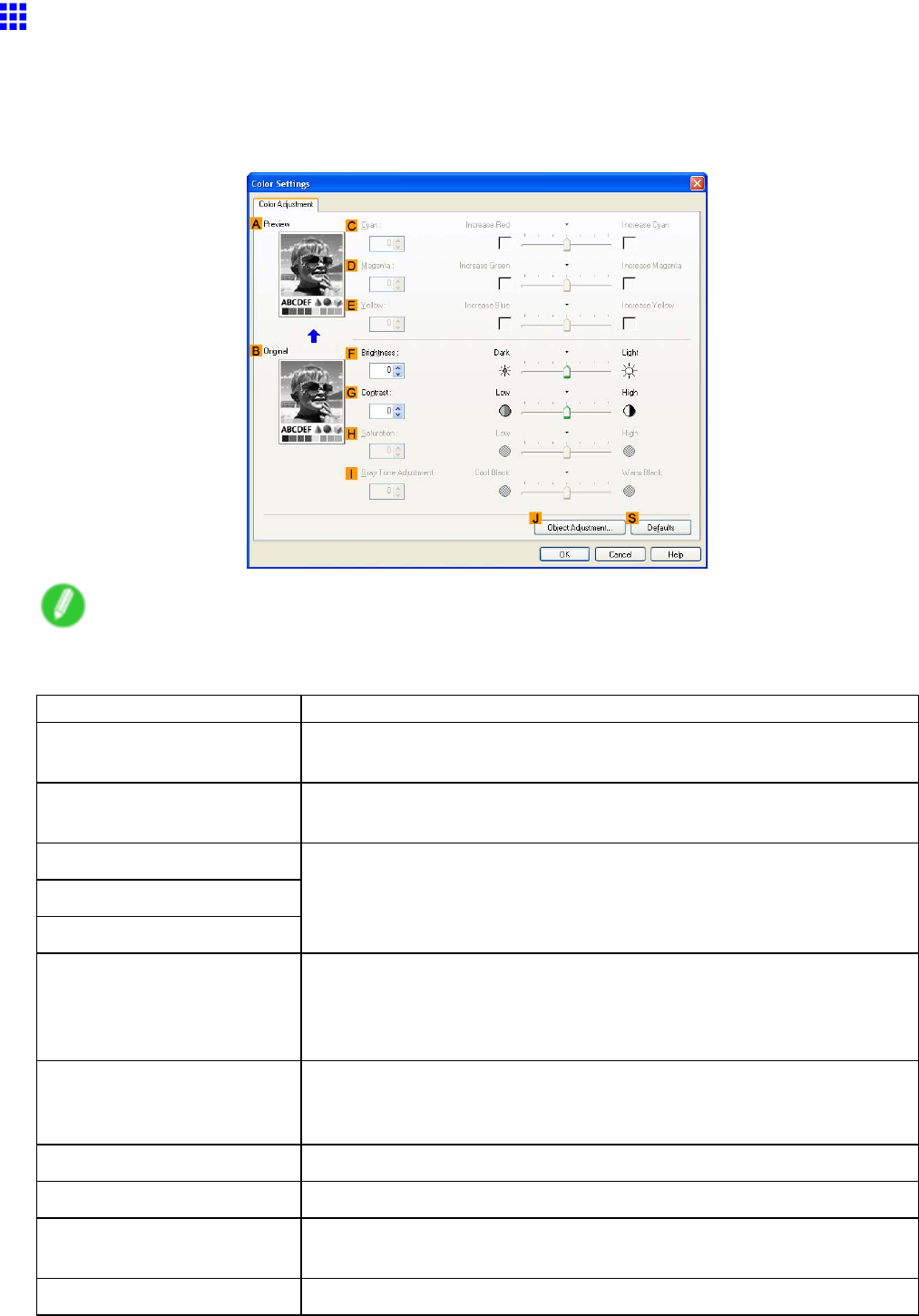
Windows
ColorSettingsSheet:Monochrome(Windows)
ThefollowingsettingsareavailableontheColorSettingssheetformonochromeprinting.
ColorAdjustment:monochrome
OntheColorAdjustmentsheetformonochromeprinting,youcanadjustthebrightnessandcontrast.
Note
•TodisplaytheColorAdjustmentsheet,ontheMainsheet,clickColorSettingsbyColorModein
AdvancedSettings.(→P.475)
SettingItemDescription
APreview
Theimageatleftisupdatedtoreectanychangesyoumaketosetting
itemsonthesheet,enablingyoutochecktheresultsofadjustment.
BOriginalTheimageatrightshowstheoriginalstatebeforeadjustment.Youcan
compareittothePreviewimage.
CCyan
DMagenta
EYellow
Notavailable.
FBrightnessAdjusttheoverallimagebrightnessasdesired.Youcanadjustthe
brightnessiftheprinteddocumentislighterordarkerthantheoriginal
image(thatis,theoriginalphotothatwasscannedortheoriginalgraphic
asitappearsonthecomputerscreen).
GContrast
Adjustthecontrastofthedarkestandlightestportionsrelativetoeach
other,asdesired.IncreasingtheContrastmakesimagessharper,and
reducingtheContrastsoftensimages.
HSaturationNotavailable.
IGrayToneAdjustmentNotavailable.
JObjectAdjustmentSelectthisoptiontodisplaytheObjectAdjustmentdialogbox,inwhich
youcanspecifyobjectssubjecttocoloradjustment.
SDefaults
Clicktorestoreallsettingsonthesheettothedefaultvalues.
502Software


















