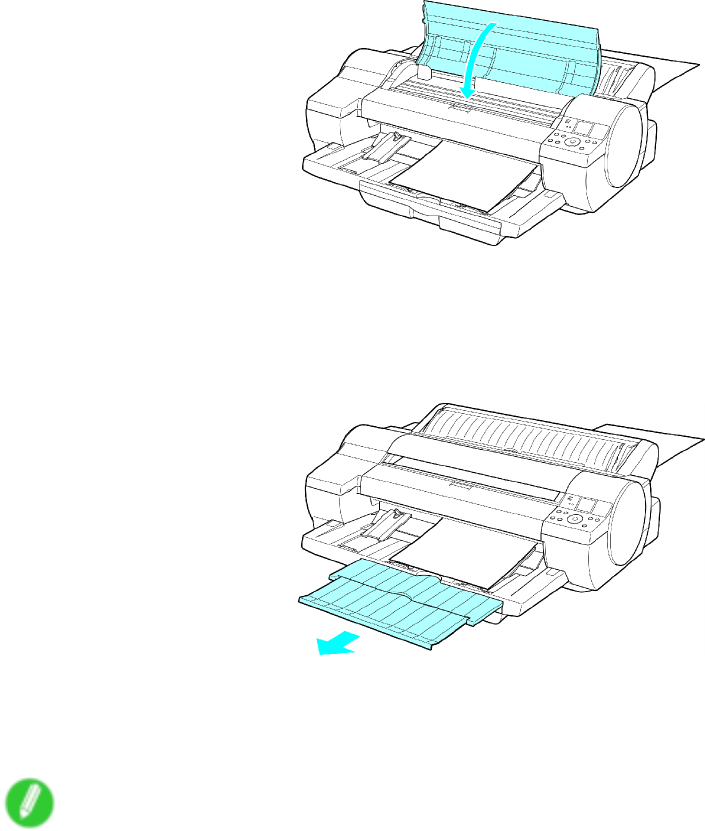
Handlingsheetsforpaperfeedslots
7.AfterClosetopcover.isdisplayed,closetheTopCoverandpresstheOKbutton.
ThepaperisheldbetweenthePlatenandBackCoverasitisfed.
Afterthepaperisadvancedandtheprintergoesonline,printingstartsautomatically.
Ifnoprintjobhasbeenreceivedfromthecomputerbeforehand,theprinterentersStandbymode.
8.PullouttheOutputTrayExtension.
9.Afterprinting,theprinterwilltemporarilystopadvancingthepaperwhilethetrailingedgeisstill
intherollerstopreventthesheetfromdropping.PresstheLoad/Ejectbuttontoreleasethe
sheet.Afterpullingitstraightout,presstheOKbutton.(→P.196)
Note
•RemovetheprinteddocumentontheOutputTrayafterprintingfromtheFrontPaperFeedSlot.If
youprintwhileadocumentisstillthere,theFrontTrayGuidesmaybecomecaughtinsidetheFront
PaperFeedSlot.(→P.693)
192HandlingPaper


















