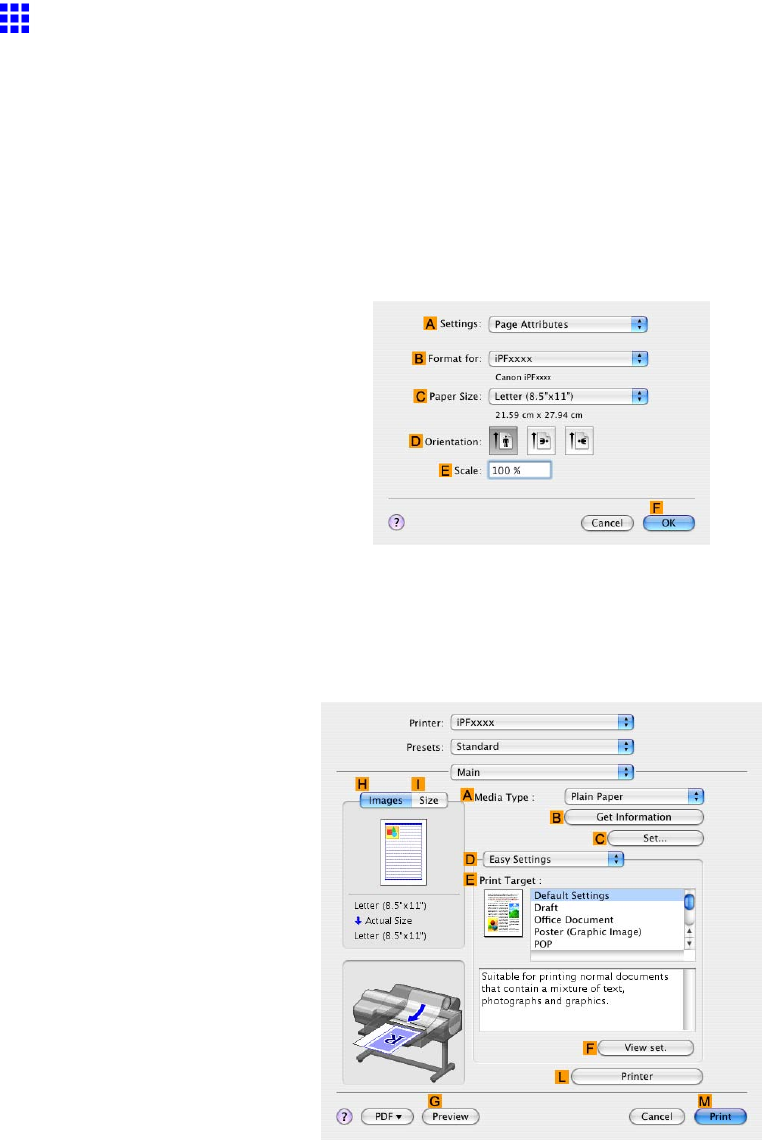
Centeringoriginals
PrintingOriginalsCenteredonSheets(MacOSX)
Thistopicdescribeshowtocenteroriginalsforprintingonsheets,basedonthefollowingexample.
•Document:Anytype
•Pagesize:A4/Letter
•Paper:Sheets
•Papertype:PlainPaper
•Papersize:Non-standard
1.ChoosePageSetupfromtheapplicationmenutodisplaythePageAttributesdialogbox.
2.IntheCPaperSizelist,clickthesizeoftheoriginal.Inthiscase,clickISOA4.
3.ClickFOKtoclosethedialogbox.
4.Intheapplicationsoftwaremenu,choosePrint.
5.AccesstheMainpane.
6.IntheAMediaTypelist,selectthetypeofpaperthatisloaded.Inthiscase,clickPlainPaper.
7.SelecttheprintingapplicationintheEPrintTargetlist.
EnhancedPrintingOptions419


















