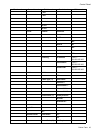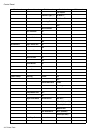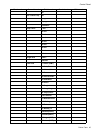ControlPanel
MediaMenu
SettingItemDescription,Instructions
CasPaperType(*1)Selectthetypeofpaperinthecassette.
(→P.172)
CasPaperSize(*1)SpecifysettingsforHP-GL/2printing.
(→P.174)
ManualPaperType
(*1)
Choosethetypeofpaperinthetray.
(→P.173)
ManualPaperSize
(*1)
Selectthesizeofpapertobeloadedmanually.
(→P.194)
RollMediaType(*1)Choosethetypeofroll.
(→P.130)
ChkRemain.RollChooseOntoprintabarcodeattheendofarollbeforeyouremoveit.Theprinted
barcodecanbeusedinmanagingtheamountofrollpaperleft.ChooseOffifyou
prefernottoprintthebarcode.
RollLengthSetDisplayedifChkRemain.RollisOn.
Ifabarcodeisnotprintedonrolls,specifytherolllength.Therolllengthisdisplayed
inmetersorfeet,dependingonthesettinginLengthUnit.
*1:Forinformationonthetypesofpapertheprintersupports,refertothePaperReferenceGuide.
(→P.112)Thepapertypesettingintheprinterdriverandrelatedsoftware(aswellasontheControl
Panel)isupdatedwhenyouinstalltheprinterdriverfromtheUserSoftwareCD-ROMorifyouchange
paperinformationbyusingtheMediaCongurationTool.SeetheMediaCongurationToolGuide
(Windows)orMediaCongurationToolGuide(Macintosh).
PrinterParts51