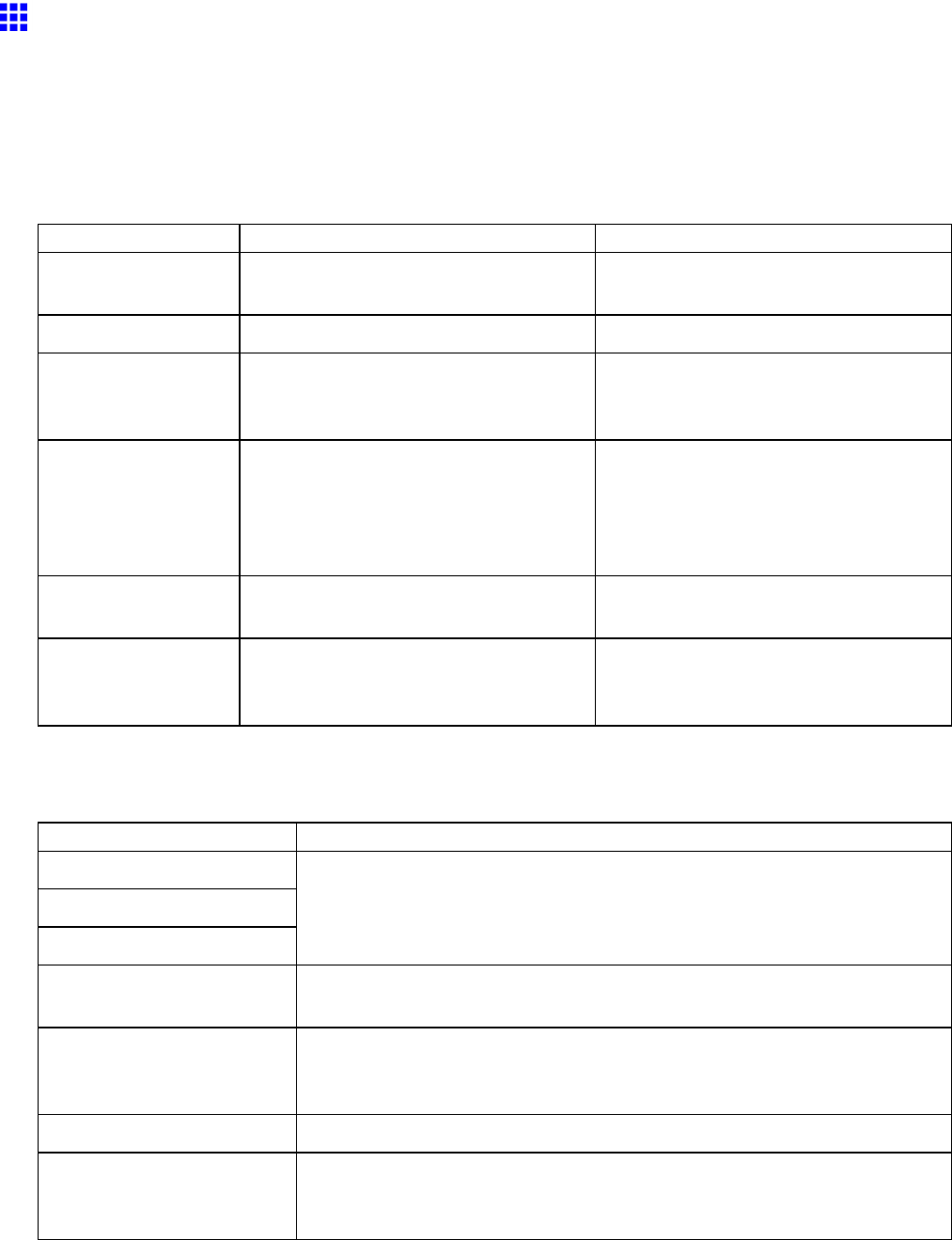
Printqualityandcolorsettings
AdjustingtheColorinthePrinterDriver
Colorsettingsspeciedintheapplicationforyourdocumentsareessentiallygivenpriorityoverothersettings
foreachprintjob,butfurthercoloradjustmentispossibleintheprinterdriver.
ColorMode
Choosehowtheprinterdriverprocessescolor,asdesired.
Theavailableoptionsvarydependingonthecolormode.
ColorMode
DescriptionColorAdjustment
ColorPrintincolor.Youcanadjustthecolorbalanceand
color-matchingmethod.
MonochromePrintingrayscale.Youcanadjustthecolorbalance.
Color(CAD)Acolormodeoptimizedforlinedrawings
(2D-CAD).Linesinred,yellow,andother
colorsareprintedespeciallyclearly.
Youcanadjustthecolorbalance.
Color(CAD)LightAnothercolormodeoptimizedforline
drawings(2D-CAD).Blacklinesare
printedespeciallyclearlywheninkof
manycolorsisused,asforcolored
backgrounds.
Youcanadjustthecolorbalance.
Monochrome(BK
ink)
Acolormodeforprintinglinedrawings.
OnlyBlackinkisused.
Youcanadjustthecolorbalance.
MonochromeBitmapPrintinacolormodeforCAD,using
ColorInk,withallnon-whiteportions
printedinblack.
Nocoloradjustmentissupported.
ColorAdjustment
Youcanadjustcolorsseparatelyforimages,graphics,andtextdocuments.
AdjustmentItem
Description
Cyan
Magenta
Yellow
CorrectcolortonesbyadjustingthelevelsofCyan,Magenta,andYellow.
BrightnessAdjustthebrightnessofprintedimageswhilekeepingthedarkestand
lightestportionsintact.
ContrastAdjustthecontrastofthedarkestandlightestportionsrelativetoeachother.
Forsoftgradation,decreasethecontrast.Forhardgradation,increasethe
contrast.
SaturationAdjustthelevelofcolorsaturation,inarangefromsubduedtovivid.
GrayToneAdjustmentAdjustthegraytonetosuittheimagesofmonochromephotos.Choosecool
black(tingedwithblue),pureblack(neutral),warmblack(tingedwithred),
andsoon.Selectthecolortoneinthecolorregionorfromthelist.
214EnhancedPrintingOptions


















