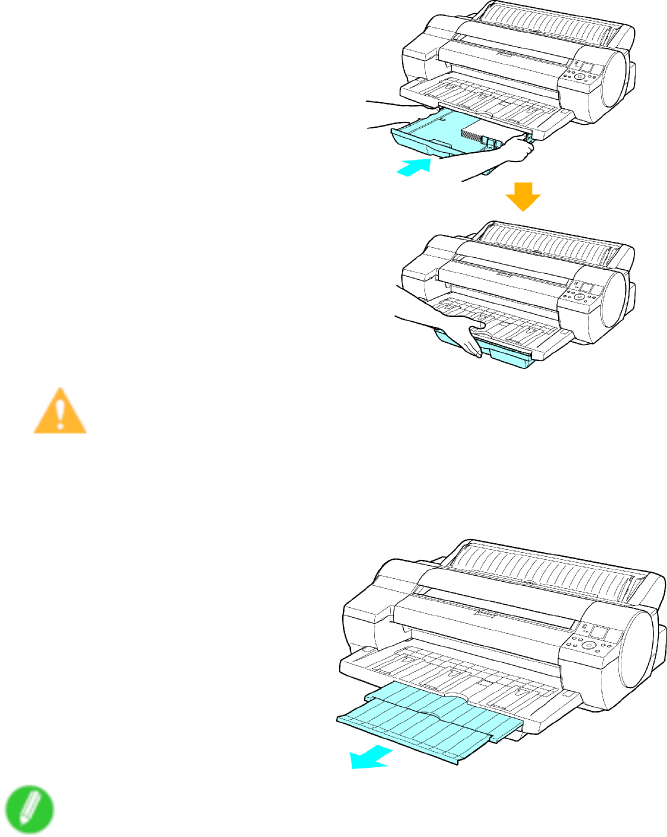
Handlingsheets
6.HoldingtheCassetteinthemiddleonbothsideswithbothhands,insertitrmlyintotheprinter.
Caution
•WhenremovingtheCassette,donotdragitonthetable.Thismaydamagethetable.
7.PullouttheOutputTrayExtension.
Note
•Whenchangingthetypeorsizeofpaper,selectthenewtypeorsizeinthemenuontheControlPanel.
•SelectingthePaperType(Cassette)(→P.172)
•SelectingthePaperSize(Cassette)(→P.174)
•WhenprintingfromtheCassette,alwaysmakesuretheVerticalPaperGuidesarestoredoutoftheway.
IftheVerticalPaperGuidesareupandaprinteddocumentisleftintheOutputTray,theFrontTray
GuidesmaybecomecaughtinsidetheFrontPaperFeedSlot.(→P.693)
164HandlingPaper


















