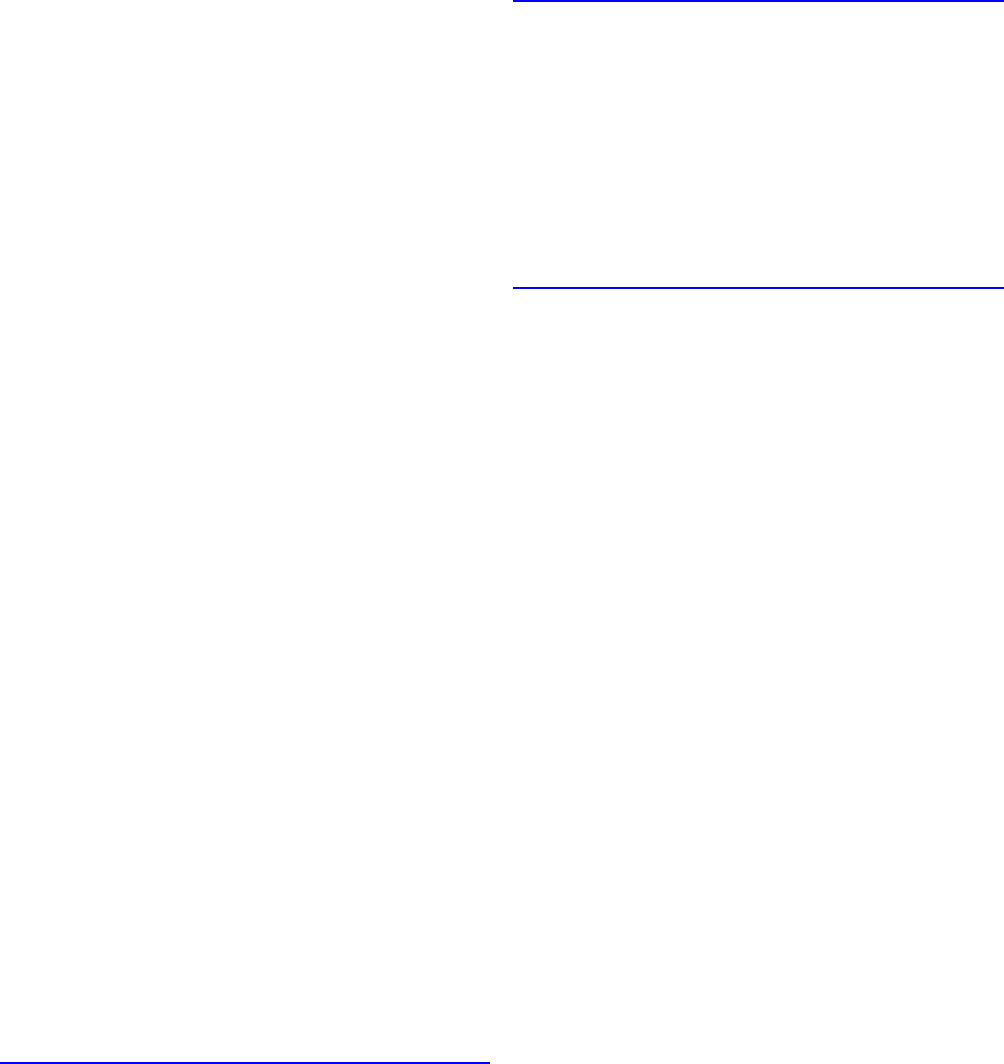
Index
Index 725
Main Sheet (Windows) ...........................................475
Conguration using Advanced Settings ............477
Conguration using Easy Settings ...................475
Maintenance ...........................................................599
Maintenance Cartridge ...........................................634
Maintenance cartridge full. .....................................716
Maintenance cartridge problem. .............................716
Making the Original Orientation Match the Paper
Orientation ..............................................................448
Mirror ................................................................448
Orientation ........................................................448
Rotate 180 degrees ..........................................448
Making the Original Orientation Match the Paper
Orientation (Mac OS 9) ..........................................460
Making the Original Orientation Match the Paper
Orientation (Mac OS X) ..........................................458
Making the Original Orientation Match the Paper
Orientation (Windows) ............................................456
Manual printing is selected, but a roll is loaded. .....704
Media Detailed Settings Dialog Box
(Mac OS 9) .....................................................159, 557
Media Detailed Settings Dialog Box
(Mac OS X) .....................................................158, 532
Media Detailed Settings Dialog Box
(Windows) ......................................................157, 505
Media Size Options Dialog Box (Windows) ............506
Media Type not compatible with cassette. ..............702
Menu Structure .........................................................35
Main Menu ..........................................................35
Main menu during printing ..................................49
Submenus ..........................................................48
Messages regarding HP-GL/2 ................................717
Messages regarding ink .........................................710
Messages regarding paper .....................................700
Messages regarding printheads .............................714
Messages regarding printing or adjusment ............713
Messages regarding the maintenance cartridge ...716
Multi-sensor error ...................................................719
N
Network Environment .............................................560
Network environment .......................................561
System requirements .......................................560
Network Setting ......................................................560
Network Setting (Macintosh) ..................................587
Network Setting (Windows) ....................................572
No cassette loaded .................................................702
No ink tank loaded. .................................................710
No Maintenance Cartridge capacity. .......................716
No maintenance cartridge. .....................................716
No Roll Feed Unit. ..........................................709, 719
O
Optional accessories ................................................71
Other Maintenance .................................................650
Other Messages .....................................................718
Other problems .......................................................692
Other useful settings ..............................................447
Output Stacker .......................................................200
Output Stacker Precautions ...................................201
P
Page Options Dialog Box (Windows) .....................507
Page Setup Pane (Mac OS 9) ................................541
Page Setup Pane (Mac OS X) ...............................521
Page Setup Sheet (Windows) ................................479
Paper ...................................................................... 111
Paper Size ........................................................ 111
Paper Type ....................................................... 111
Paper cannot be cut ...............................................692
Paper Information on Printer Dialog Box
(Mac OS X) .............................................................518
Paper Information on Printer Dialog Box
(Windows) ..............................................................471
Paper is not cut straight ..........................................692
Paper jam. ..............................................................708
Paper loaded askew. ..............................................706
Paper Mismatch .....................................................700
Paper rubs against the Printhead ...........................666
Paper size not detected. .........................................706
Paper Sizes ............................................................117
Rolls .................................................................119
Sheets ..............................................................117
Papr Size Mismatch ...............................................701
Papr Type Mismatch ...............................................700
Parts replacement time has passed. ......................719
PHead needs cleaning. ..........................................714
Prepare for maint cart replacement. .......................716
Prepare for parts replacement. ...............................718
Preparing to Transfer the Printer ............................650
Previewing Images Before Printing (Mac OS 9) .....537
Previewing Images Before Printing (Mac OS X) ....517
Previewing Images Before Printing (Windows) ......470
Print Area ..................................................................80
Rolls ...................................................................81
Sheets ................................................................80


















