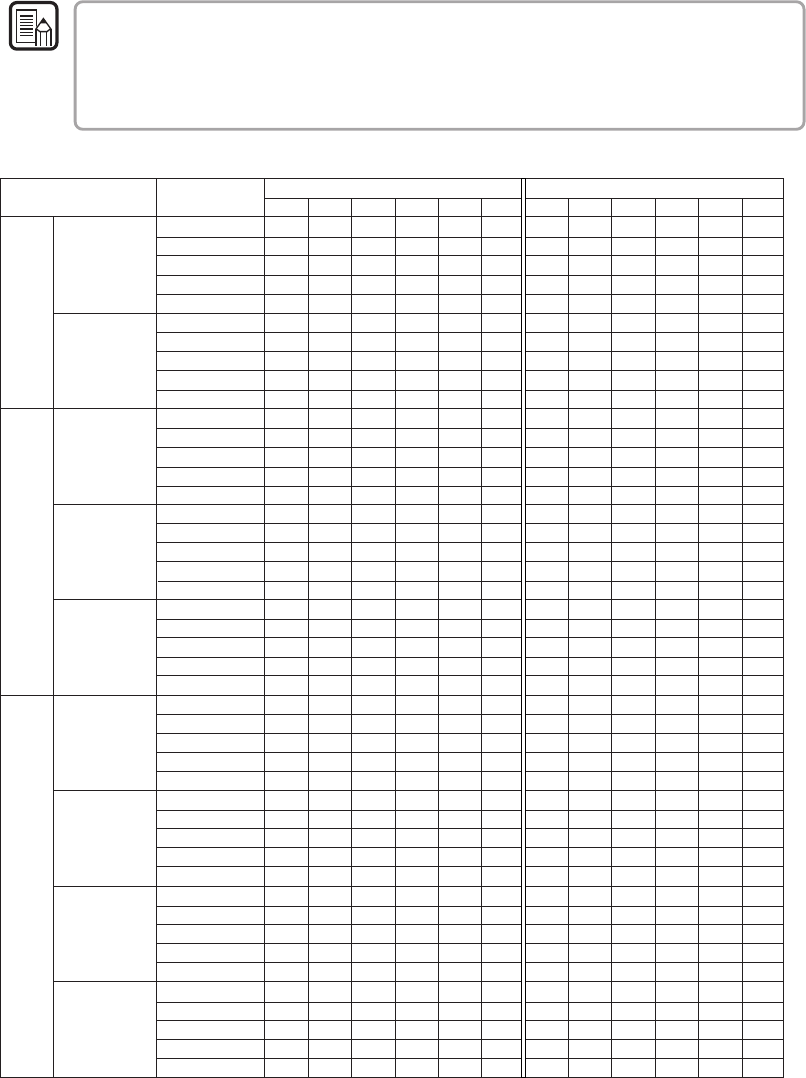
88
Appendix
◆ DR-5020/5080C Scan Mode Tables
Error messages are sometimes displayed as some scan modes are not supported
on the scanner due to memory restrictions. If this happens, add on optional
memory (DR-5080C only) referring to the table below.
• Scanning is not possible when the width of the document exceeds 216 mm/8.5 in. in
the duplex mode at a resolution of 400 x 400 dpi.
• Not all modes are supported depending on the application and scanner driver in use.
For more details, thoroughly read the instruction manuals for the application and
scanner driver in use.
64 MB of memory on DR-5080C (standard)
O
: Supported
X
: Not supported
MEMO
400
~
400
~~~
300
~
300
300
~
150
240
~
240
200
~
200
400
~
400
~~~
300
~
300
300
~
150
240
~
240
200
~
200
400
~
400
~~~
300
~
300
300
~
150
240
~
240
200
~
200
400
~
400
~~~
300
~
300
300
~
150
240
~
240
200
~
200
400
~
400
~~~
300
~
300
300
~
150
240
~
240
200
~
200
400
~
400
~~~
300
~
300
300
~
150
240
~
240
200
~
200
400
~
400
~~~
300
~
300
300
~
150
240
~
240
200
~
200
400
~
400
~~~
300
~
300
300
~
150
240
~
240
~
200
~
200
400
~
400
~~~~~~~ ~~
300
~
300
~~~
300
~
150
240
~
240
~
200
~
200
Duplex
Resolution
(H x V)
Simplex
A3 A4 B4 LDR LGL LTR A3 A4 B4 LDR LGL LTR
Text mode
(Black and
White)
Scan mode
4 levels
16 levels
256 levels
3-bit
6-bit
12-bit
24-bit
Photo mode
(Black and
White ED)
2-bit Gray scale Color


















