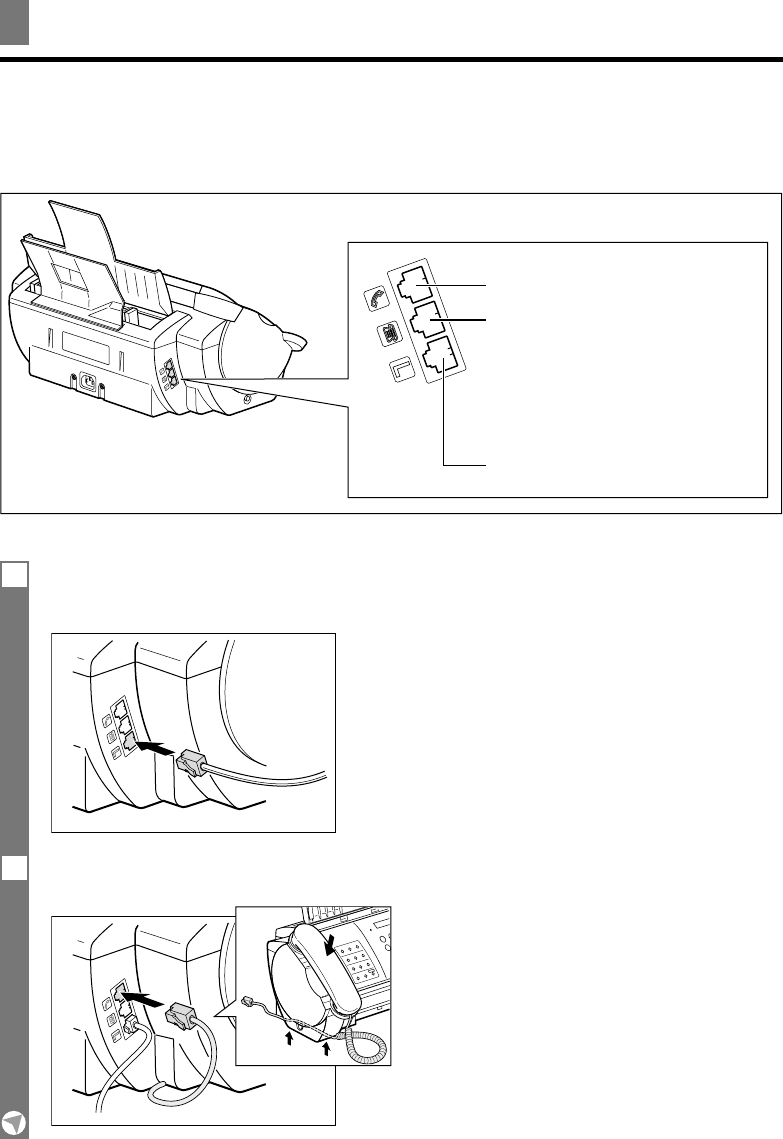
1-4
Connecting the telephone line, handset, and
external devices ______________________________
There are three jacks on the left side of the fax for connection of the following:
Be sure to connect any external devices before using the fax.
Making connections
1 Connect the supplied telephone line cord to the
L
jack, then the other end to the
telephone line jack on your wall.
2 Place the handset in its cradle, and connect it to the
h
jack.
Handset
Extension phone (a telephone
or cordless phone that you may
wish to have placed away from
the fax to use at a different
location)
Telephone line


















