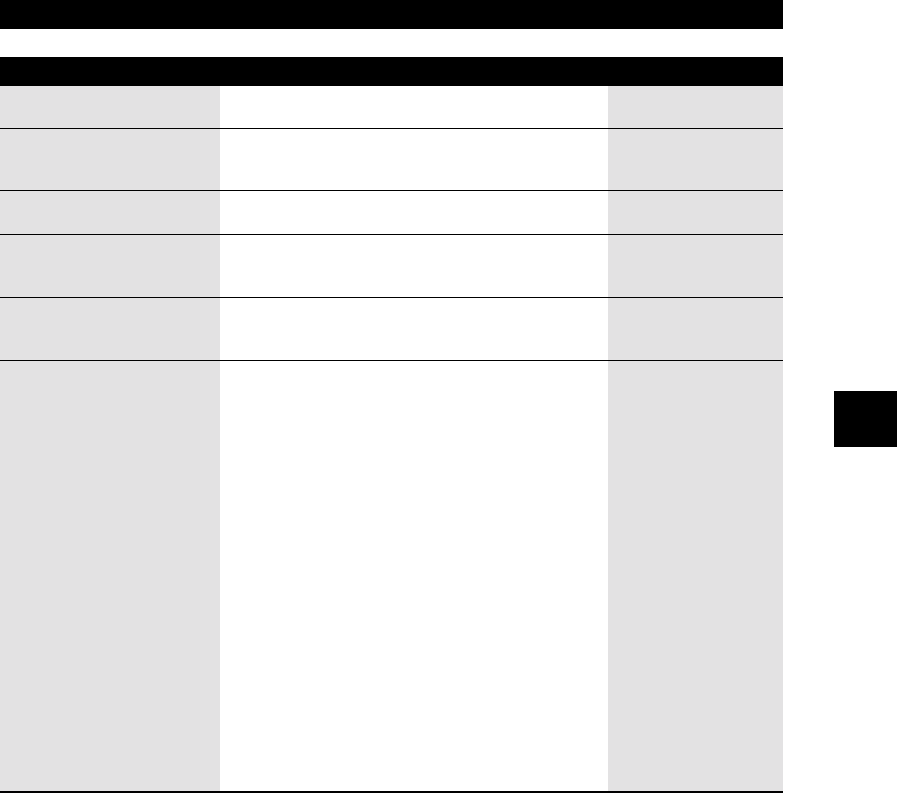
7
SETTINGS AND ACTIVITY REPORTS
7-5
(Default settings are shown in bold type.)
* Default settings for END DATE/TIME.
AUTO TEST PRINT
DATE SETUP
DISPLAY LANGUAGE
TX START SPEED
RX START SPEED
DAYLGHT SAV TIME
BEGIN DATE/TIME
END DATE/TIME
ON/OFF
MM/DD/YYYY
DD/MM YYYY
YYYY MM/DD
ENGLISH/FRENCH/
SPANISH/PORTUGUESE
14400bps/9600bps/
7200bps/4800bps
9600bps/7200bps/
4800bps
ON/OFF
–
–
JANUARY/FEBRUARY/
MARCH/APRIL/MAY/
JUNE/JULY/AUGUST/
SEPTEMBER/
OCTOBER*/NOVEMBER/
DECEMBER
FIRST WEEK/SECOND
WEEK/THIRD WEEK/
FOURTH WEEK/
LAST WEEK*
MONDAY/TUESDAY/
WEDNESDAY/THURS-
DAY/FRIDAY/SATURDAY/
SUNDAY*
–
Enable/disable auto test printing whenever the BJ cartridge
is replaced.
Set the date format.
Set the language of the LCD messages.
Set the speed at which the fax starts transmitting. Set this
to a lower speed if you have difficulties connecting over
long distance or noisy lines.
Set the speed at which the fax starts receiving. Set this to
a lower speed if you have difficulties connecting over long
distance or noisy lines.
Enable/disable the daylight saving time system.
Set the beginning of the daylight saving time period.
Set the end of the daylight saving time period.
MONTH: Set the beginning/end month.
WEEK: Set the beginning/end week.
DAY: Set the beginning/end day of the week.
TIME: Set the beginning/end time.
SYSTEM SETTINGS
Name Description Settings


















