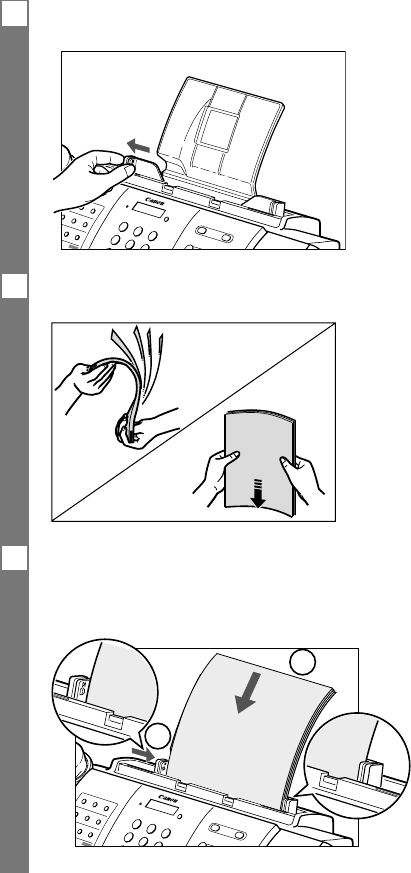
1-8
1 Squeeze, then slide the paper guide to the left.
2 Fan a stack of paper, then tap the edge of the stack on a flat surface to even the stack.
3 Insert the stack into the multi-purpose tray q, and align the right edge of the stack with
the right side of the multi-purpose tray. Then slide the paper guide w snugly against the
left edge of the stack.
2
1
Loading paper in the multi-purpose tray ______
If necessary, remove the document tray when loading paper.


















