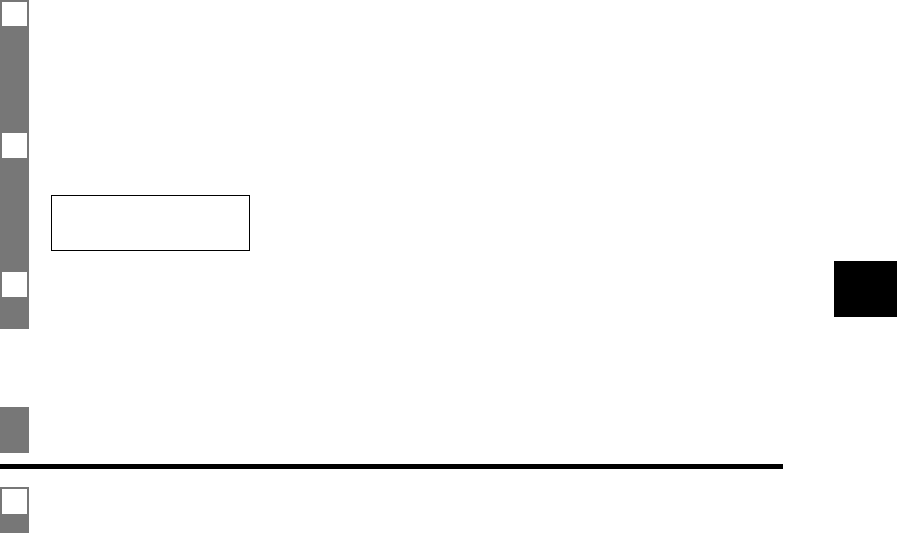
5
RECEIVING DOCUMENTS
5-7
Canceling receiving
1 Press [Stop].
1 Press [Function].
▼
Press [Polling].
▼
Press [Start/Copy].
2 Dial the fax number of the fax machine you wish to poll.
Use one of the dialing methods described on page 4-2.
TEL
=
3456xxxx
3 Press [Start/Copy].
Your fax begins receiving the document.


















