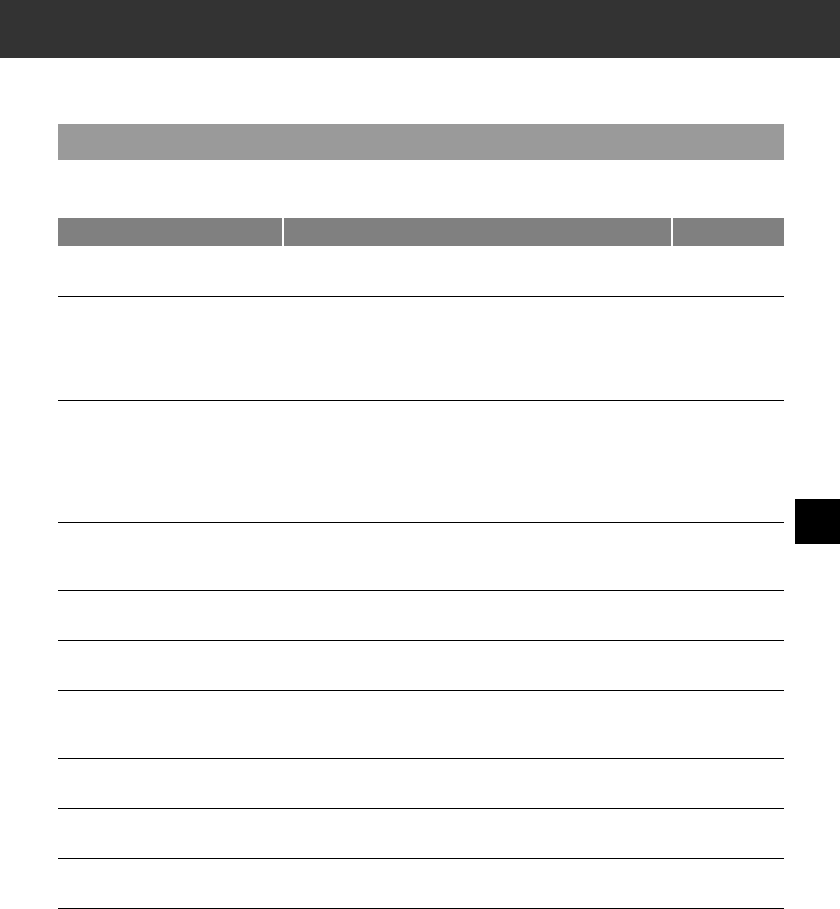
7-1
7
Reports and Lists
Chapter 7
Reports and Lists
Summary of Reports and Lists
The table below shows the reports and lists that can be printed from your machine. Refer to the pages indicated
for more details.
Report or List Description Details
USER’S DATA LIST Lists the current settings of your machine and the
registered sender information.
p. 2-5
p. 9-3
ACTIVITY REPORT Shows recent facsimile transactions performed by your
machine.
You can enable or disable automatic printing of this
report after every 20 transactions. You can also
manually set the machine to print it.
p. 7-2
p. 9-2
TX (Transmission) REPORT Prints after transmission of a document.
You can enable or disable this feature, or set the
machine to print a report only when an error occurs.
You can also set the machine to print the first page of the
document under the transmission report to remind you
of the contents of the document.
p. 7-3
p. 9-4
RX (Reception) REPORT Prints after reception of a document.
You can enable or disable this feature, or set the
machine to print a report only when an error occurs.
p. 7-4
p. 9-5
MULTI TX/RX (Transaction)
REPORT
Prints after sequential broadcasting of a document. p. 7-4
DOC. MEMORY LIST Lists the documents currently stored in the machine’s
memory.
p. 4-13
p. 9-3
MEMORY CLEAR REPORT Prints automatically when power is restored to the
machine after a power cut. Lists the documents deleted
from memory.
p. 8-7
1-TOUCH SPD DIAL LIST Lists the numbers and names registered under one-touch
speed dialling buttons.
p. 3-9
p. 9-2
CODED SPEED DIAL LIST Lists the numbers and names registered under coded
speed dialling codes.
p. 3-9
p. 9-3
GROUP DIAL LIST Lists groups registered under one-touch speed dialling
buttons and coded speed dialling codes.
p. 3-9
p. 9-3


















