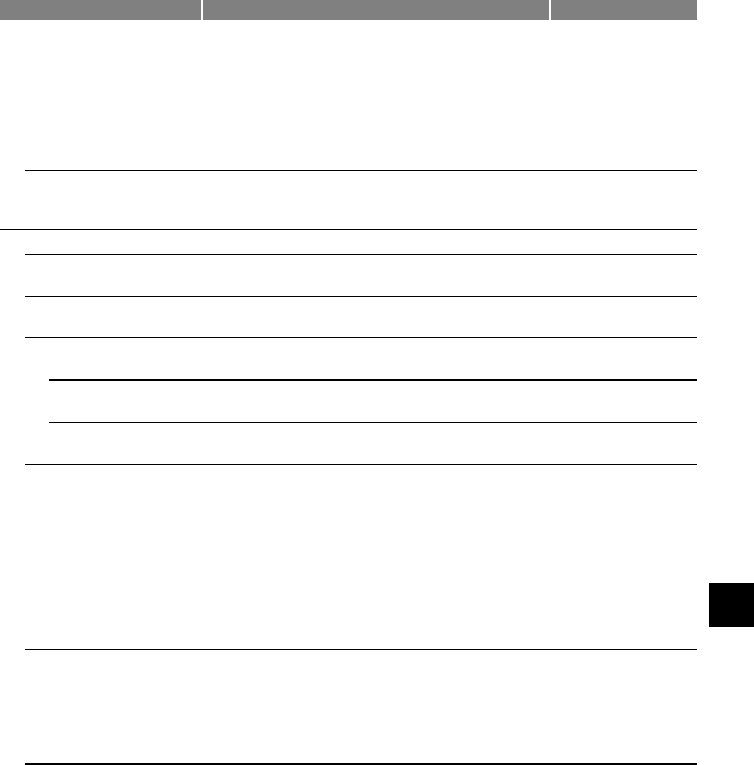
9-5
9
9
Summary of Settings
Name Description Settings
2. RX REPORT Enables/disables automatic printing of a reception
report. (→ p. 7-4)
OUTPUT NO:
No report is printed.
PRINT ERROR ONLY:
Prints a report only when a reception error occurs.
OUTPUT YES:
Prints a report every time you receive a document.
OUTPUT NO
PRINT ERROR
ONLY
OUTPUT YES
3. ACTIVITY REPORT Enables/disables automatic printing of an
ACTIVITY REPORT after every 20 transactions.
(→ p. 7-2)
AUTO PRINT ON
AUTO PRINT OFF
3. TX SETTINGS
1. ECM TX Enable/disables Error Correction Mode (ECM)
during transmission.
ON
OFF
2. MID PAUSE SET Selects the length of the pause entered when you
press Redial/Pause.
2SEC
(1 to 15)
3. AUTO REDIAL Enables/disables automatic redialling if the other
party’s line is busy on the first attempt. (→ p. 4-10)
ON
OFF
1. REDIAL TIMES Selects the number of redial attempts. 2 TIMES
(1 to 10)
2. REDIAL
INTERVAL
Selects the period of time between redial attempts. 2MIN.
(1 to 99)
4. TIME OUT Enbles/disables automatic scanning of documents
after entering a fax number using speed dialling or
redialling.
ON:
Scanning begins automatically five seconds after
entering the fax number (10 seconds if sending to
multiple destinations).
OFF:
Scanning does not start automatically. (You need to
press Start to begin scanning.)
ON
OFF
5. TX START SPEED Selects the speed at which the machine start
transmitting.
33600bps
14400bps
9600bps
7200bps
4800bps
2400bps


















