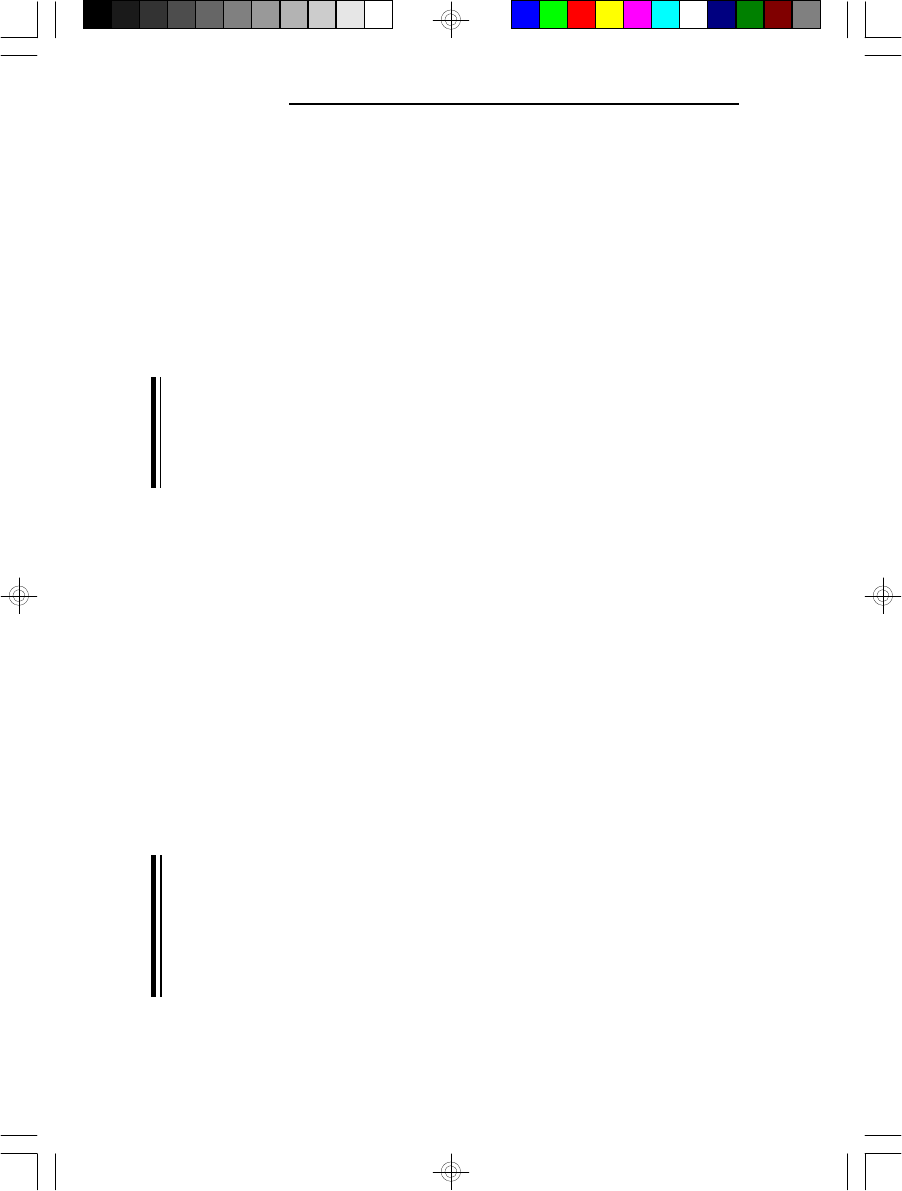
PCI/ISA System Board
32
Installing Upgrade CPUs
The G486VPB is equipped with a 237-pin Zero
Insertion Force (ZIF) socket at location U17 of the
system board. This socket enables you to remove the
old CPU and insert the upgrade CPU easily. If you need
to apply excessive force to insert the CPU, the
installation is being done incorrectly.
Warning:
Open the socket only if actually installing a CPU. The
warranty on the original CPU will be voided if the S/N
seal is broken. Installation of an OverDrive Processor
will not affect the original system warranty.
The 237-pin ZIF socket consists of the four rows of pin
holes on each side. To prevent improper OverDrive
Processor installation, the ZIF socket has a Plug/Keying
mechanism. Several holes in the socket are plugged so
OverDrive Processors will go in only one way. If you
cannot easily insert the OverDrive Processor, verify that
pin 1 of the CPU is aligned with pin 1 of the socket. A
warning note--be extremely careful to match pin 1 of the
CPU with Pin 1 of the socket. Only Intel's OverDrive
Processor is keyed to prevent improper placement in the
ZIF socket. Other Intel CPUs, as well as CPUs from
other vendors, can be placed incorrectly and will be
permanently damaged if placed incorrectly.
Caution:
You will need to change the CPU-type jumper settings.
(Please see the previous pages of this manual.)
Before proceeding with the upgrade, take note of the
following. The microprocessor and heat sink may be hot


















