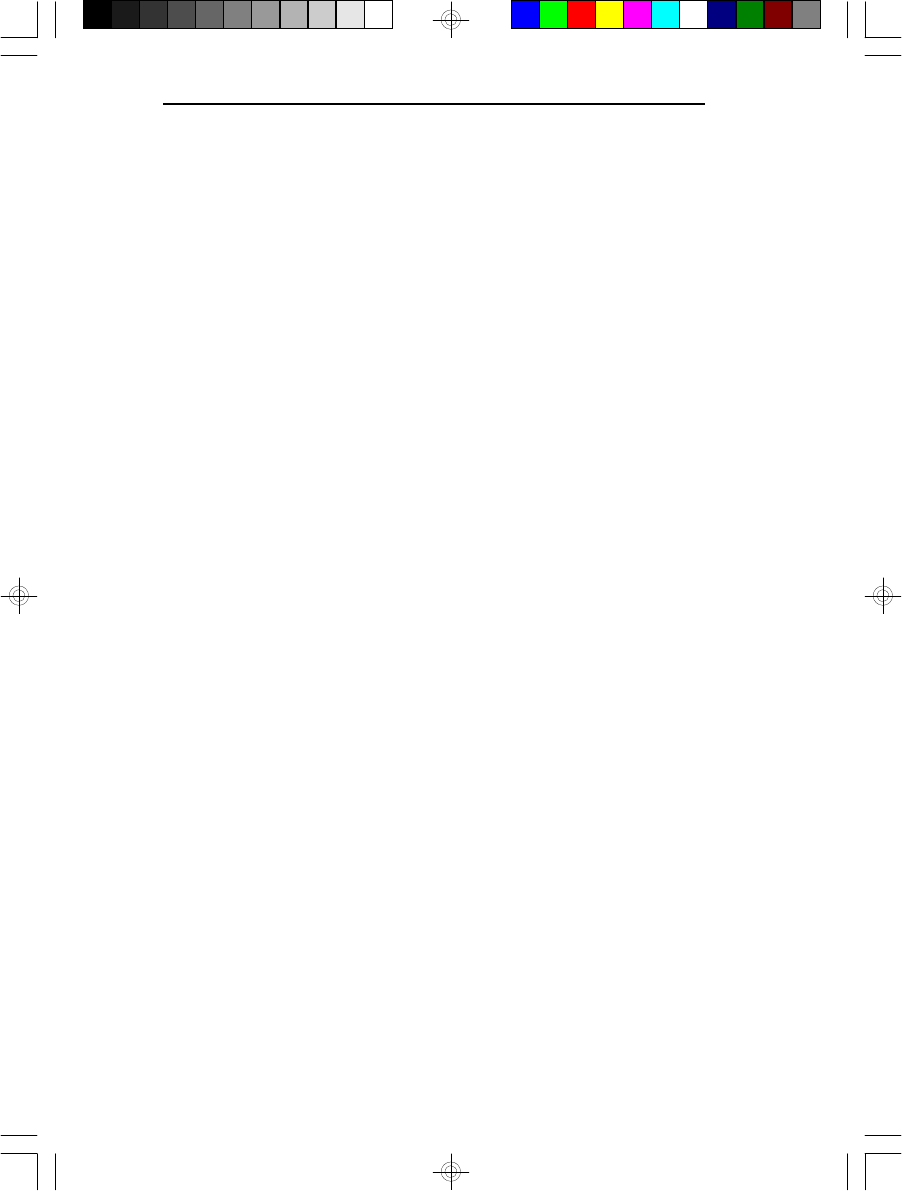
G486VPB
77
CMOS CHECKSUM ERROR
Checksum of CMOS is incorrect. This can indicate that
CMOS has become corrupt. This error may have been
caused by a weak battery. Check the battery and replace
if necessary.
DISK BOOT FAILURE, INSERT SYSTEM DISK AND PRESS
ENTER
No boot device was found. Insert a system disk into
Drive A and press <Enter>. Assuming the system is
booted from the hard drive, make sure the controller is
inserted correctly and all cables are properly attached.
Also, be sure the disk is formatted as a boot device;
then reboot the system.
DISKETTE DRIVES OR TYPES MISMATCH ERROR - RUN
SETUP
Type of diskette drive installed in the system is different
from the CMOS definition. Run setup to reconfigure the
drive type correctly.
DISPLAY SWITCH IS SET INCORRECTLY
Display switch on the motherboard can be set to either
monochrome or color. This indicates the switch is set to
a different setting than indicated in Setup. Determine
which setting is correct, and then either turn off the
system and change the jumper, or enter Setup and
change the VIDEO selection.
DISPLAY TYPE HAS CHANGED SINCE LAST BOOT
Since last powering off the system, the display adapter
has been changed. You must configure the system for
the new display type.


















