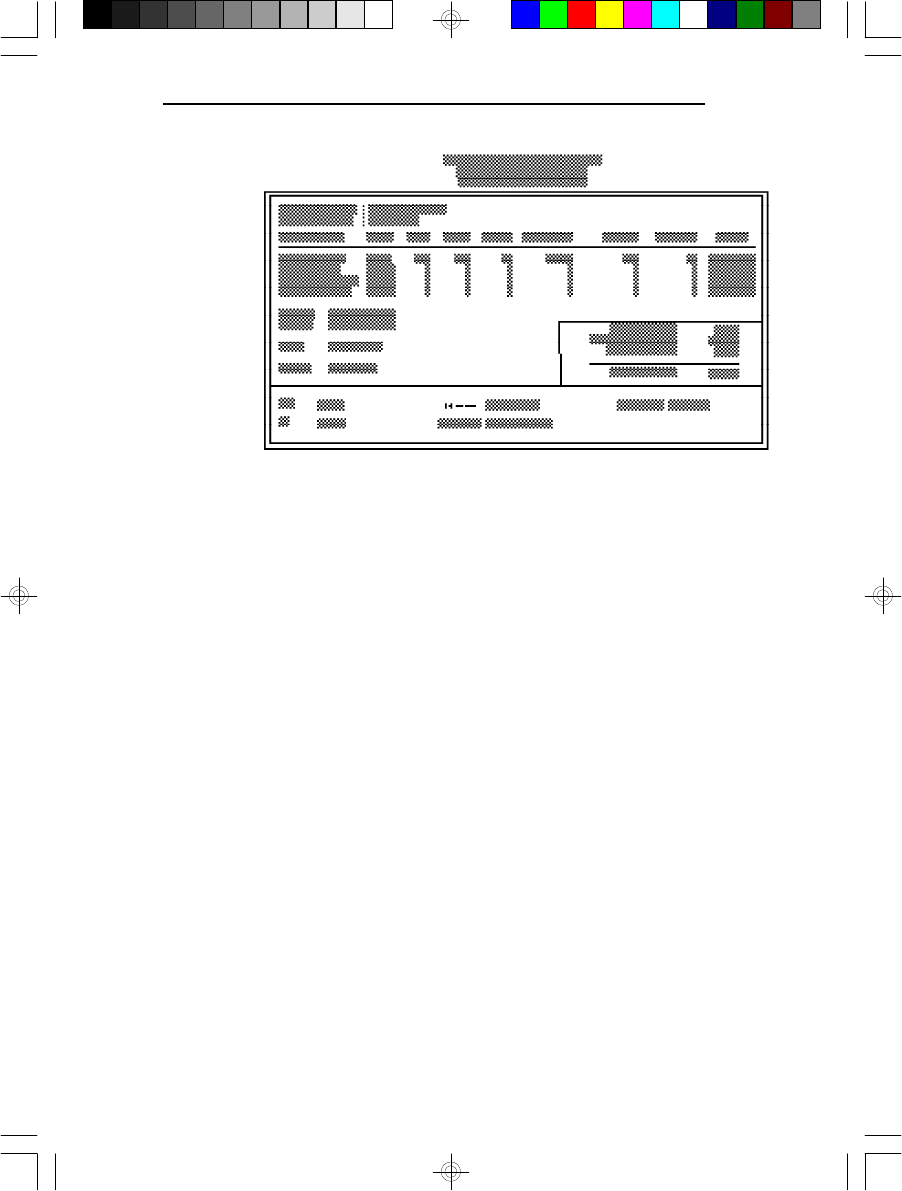
G486VPB
59
Date and Time
Sets the time and date for the system. Press <F3> for
the calendar.
Primary Master, Primary Slave, Secondary Master and
Secondary Slave
If you have added an IDE drive, you must select the
appropriate type for the drive. You may use the “IDE
HDD Auto Detection” from the main CMOS setup
menu or you can set it manually. The G486VPB has 46
pre-set types and one user-definable type. Use the <Page
Up> or <Page Down> keys to select the appropriate
type for the drive.
The table in Appendix G gives a complete listing of the
available drive types. Any given drive must be set to
one specific drive-type number. Please refer to your IDE
drive documentation to find the appropriate type num-
ber.


















