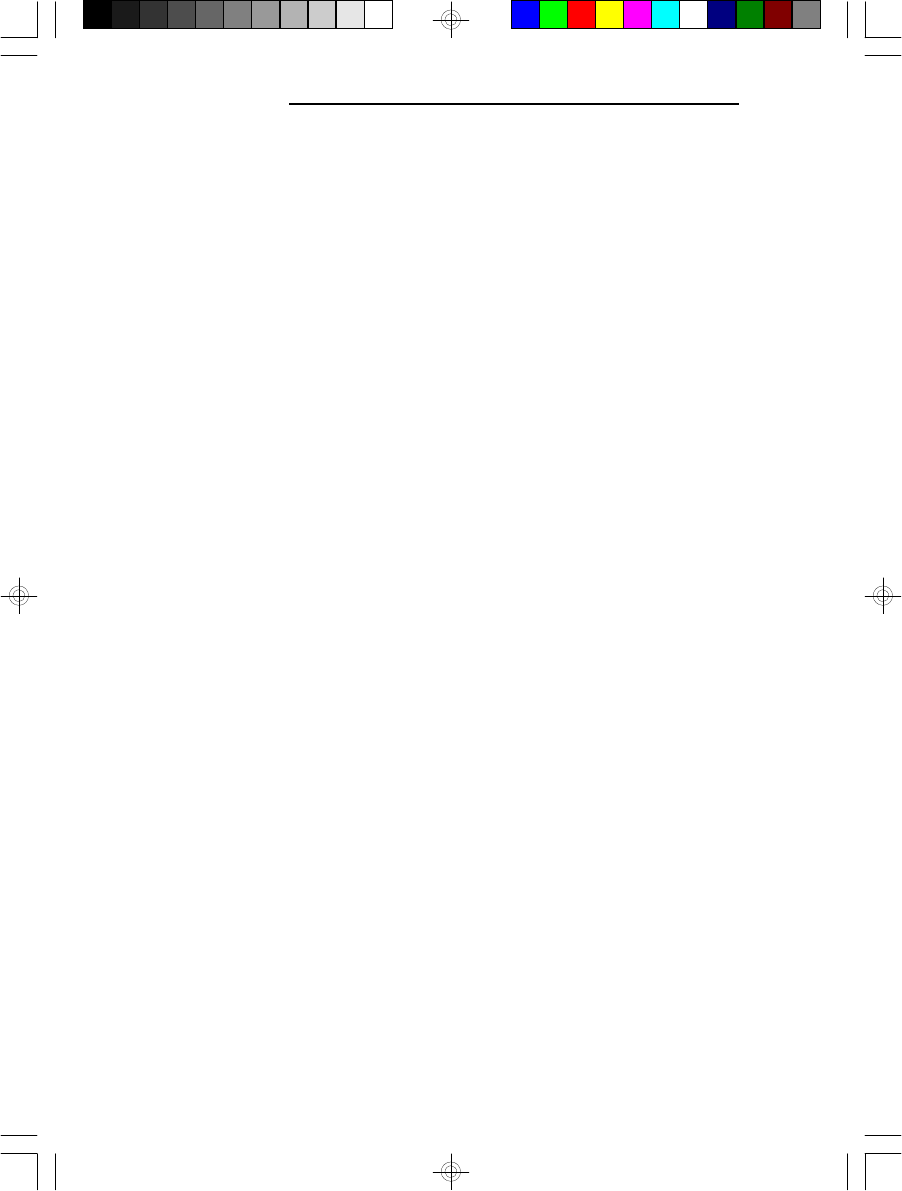
PCI/ISA System Board
76
v Appendix B: System Error Report
When the BIOS encounters an error that requires the
user to correct something, either a beep code will sound
or a message will be displayed in a box in the middle of
the screen and a message PRESS F1 TO CONTINUE,
CTRL-ALT-ESC or DEL TO ENTER SETUP will be
shown in the information box at the bottom.
POST Beep
There is one beep code in BIOS. This code indicates
that a video error has occurred and the BIOS cannot
initialize the video screen to display any additional
information. This beep code consists of a single long
beep followed by two short beeps.
Error Messages
One or more of the following messages may be dis-
played if the BIOS detects an error during the POST.
CMOS BATTERY HAS FAILED
CMOS battery is no longer functional. It should be
replaced. The replacement battery is a 3V lithium
CR2032. Replacing the battery will clear the CMOS.
Refer to the Jumper JP22 section of this manual, page
41, to reset the CMOS. Location of the battery and
replacement procedure are given on pages 73 and 74 of
the manual.


















