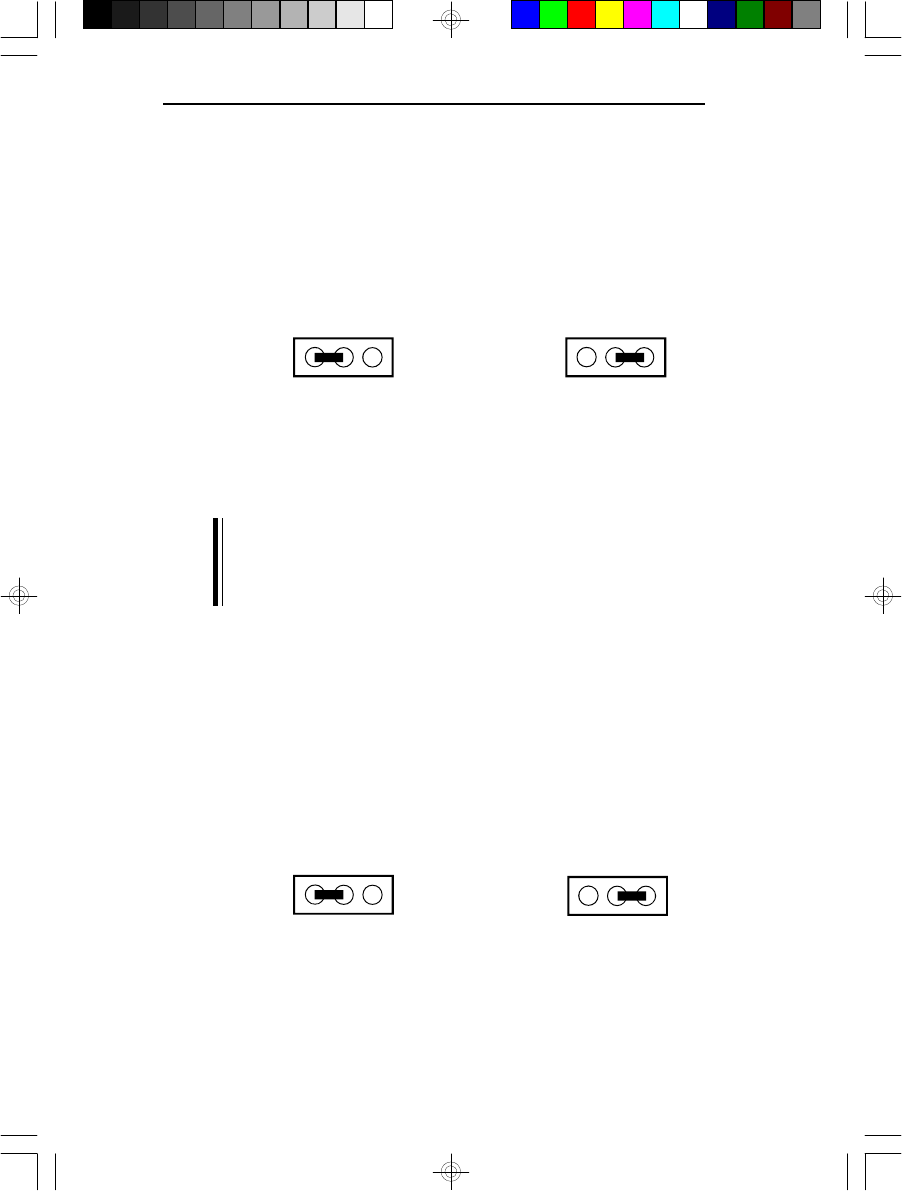
G486VPB
41
321
321
Note:
If you enable the external battery, you must connect the
external battery to connector J3 or your system will lose
its CMOS settings when powered off.
Jumper JP22
CMOS Clean Select
If, for some reason, the CMOS becomes corrupted, the
system can be reconfigured with the default values
stored in the ROM BIOS. To load the default values, set
JP22 pins 2 and 3 to On for approximately two minutes,
then return to the default position.
1-2 On:
Normal
(Default)
Jumper JP3
Internal Battery Select
The G486VPB comes with an internal Lithium battery.
If you wish to install an external 3.6V Lithium battery,
set JP3 pins 1 and 2 to On.
321321
1-2 On:
External Battery Enabled
(Default)
2-3 On:
Internal Battery Enabled
2-3 On:
CMOS Clean


















