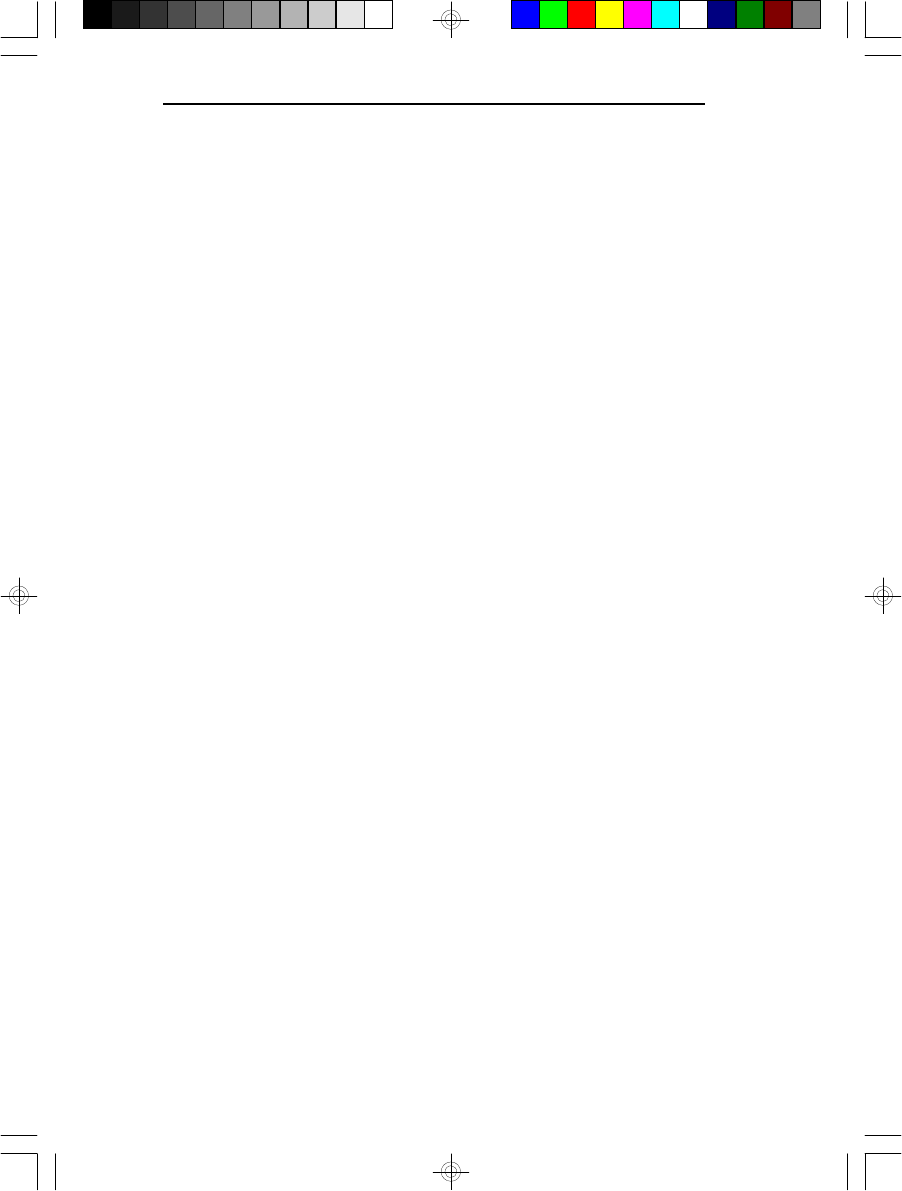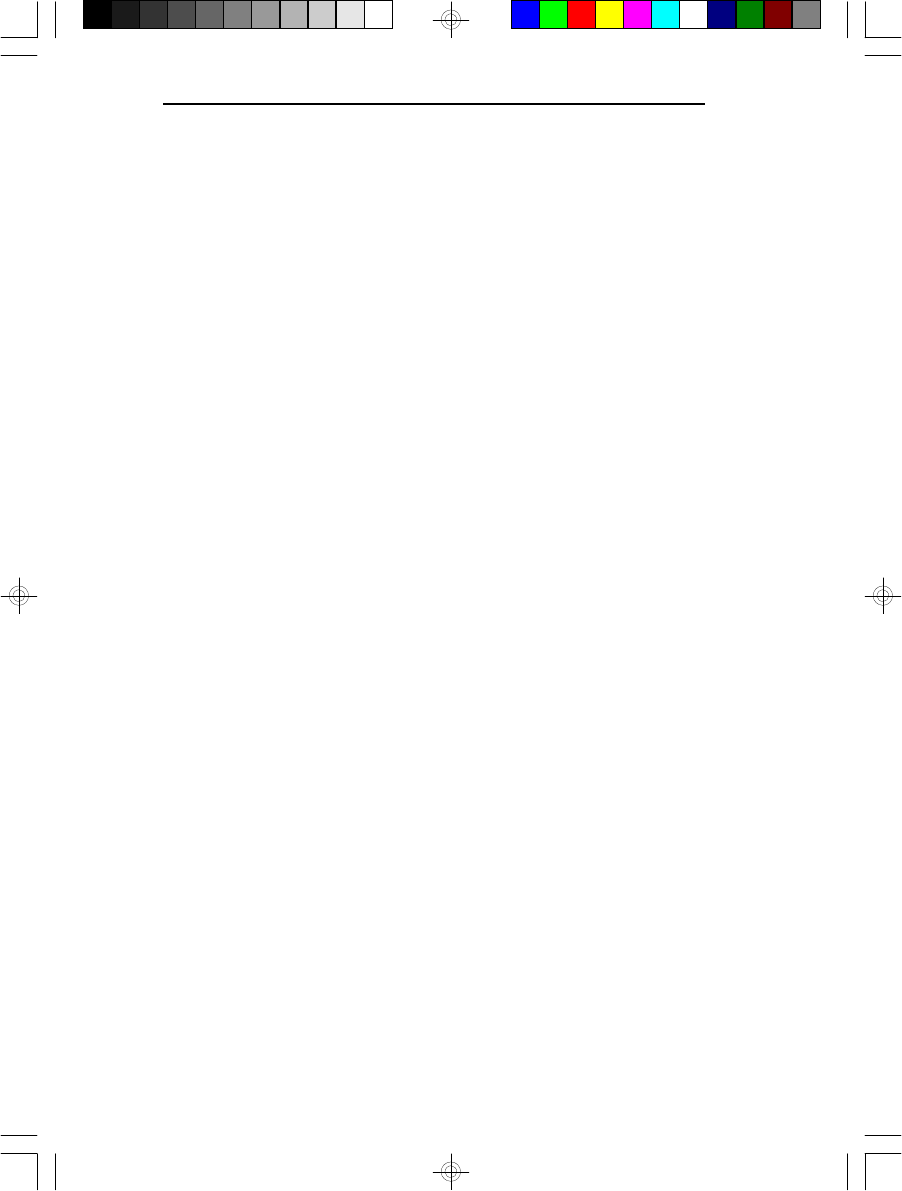
G486VPB
67
Password Setting
If you want to set a password, make sure that the Secu-
rity Option under the BIOS Features Setup is set to
“System” or “Setup”. Refer to the BIOS Features Setup
option for more information.
Use the arrow keys to highlight the password Setting
option and press <Enter>. The message below will
appear.
Supervisor Password
Set a supervisor's password with “System” option
selected if you want to protect your system and setup
from unauthorized entry.
If you set a supervisor's password when “Setup” option
is selected under the BIOS Features Setup, only access
to setup will be denied when incorrect password is
entered. You will not be prompted for a password when
you cold boot the system.
Use the arrow keys to highlight the “Supervisor Pass-
word” option and press <Enter>. The message below
will appear.
Enter Password:
Type in the password. You are limited to eight charac-
ters. Type in a password that is eight characters long or
shorter. When done, the message below will appear:
Confirm Password:
You are asked to verify the password. Type in exactly
the same password. If you type in a wrong password,