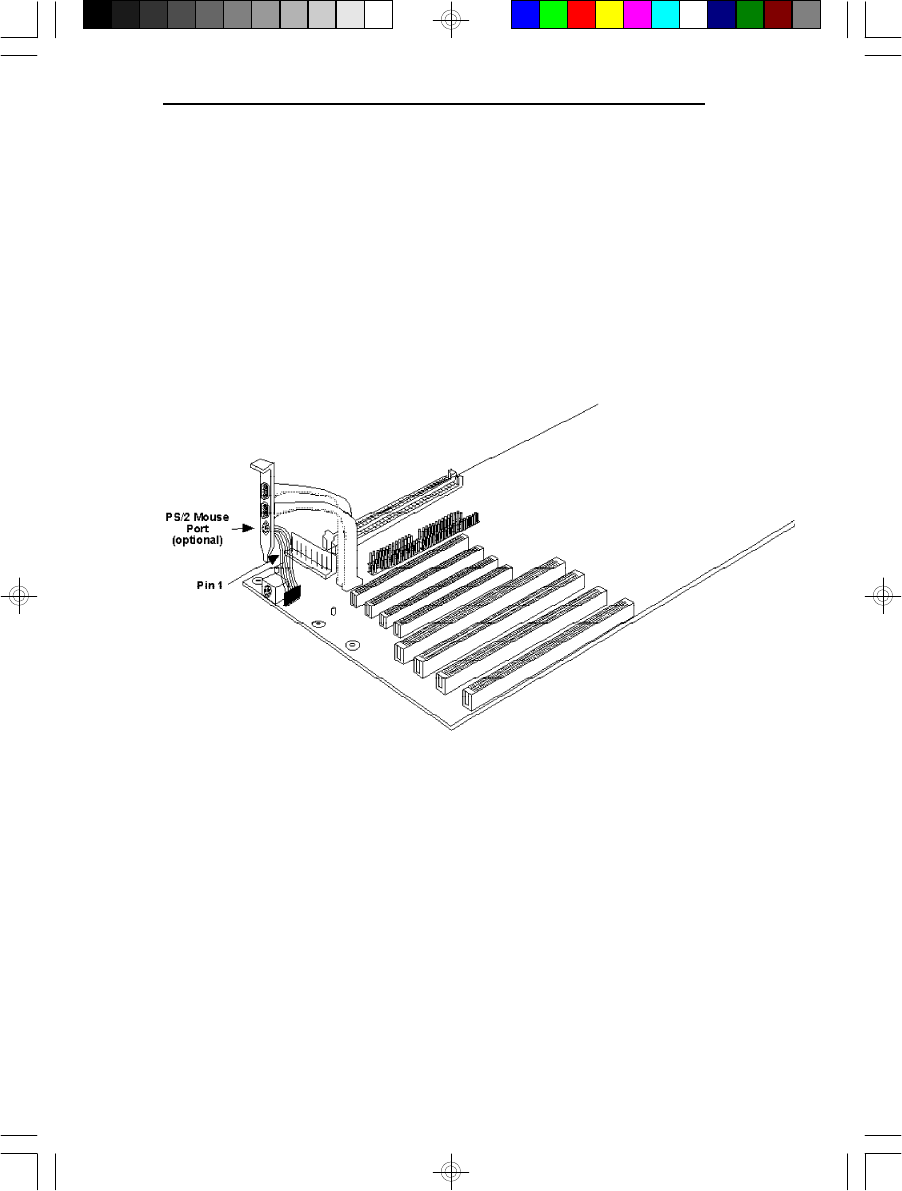
G486VPB
55
PS/2 Mouse Port
The PS/2 mouse port is a 6-pin connector on the
system board. Attach the 6-pin mouse port cable, which
came in the G486VPB box, to Connector CN3. Make
sure the brown wire on the PS/2 mouse connector aligns
with pin 1 of connector CN3. The other end of the wires
are attached to the card-edge bracket that also holds the
two serial port cables.
The PS/2 Mouse Port on the G486VPB System Board


















