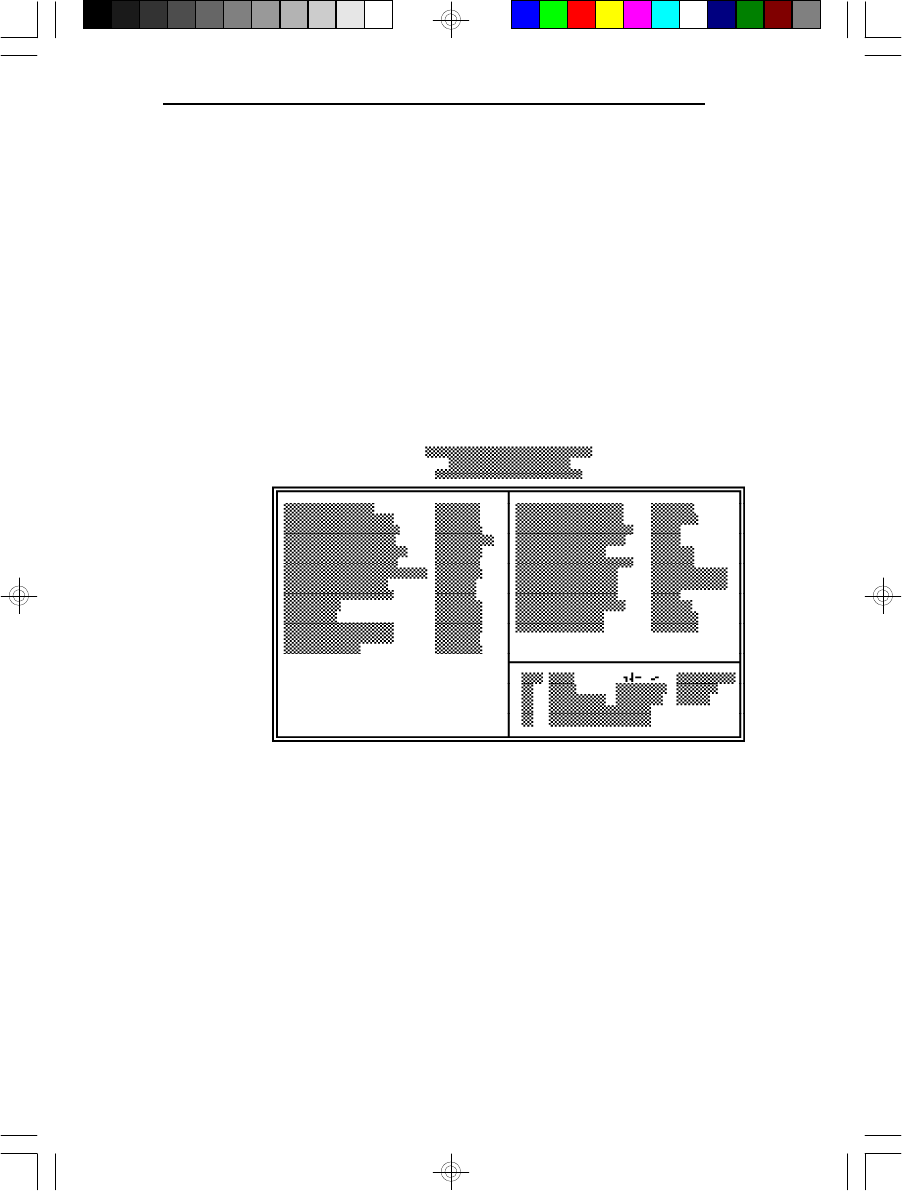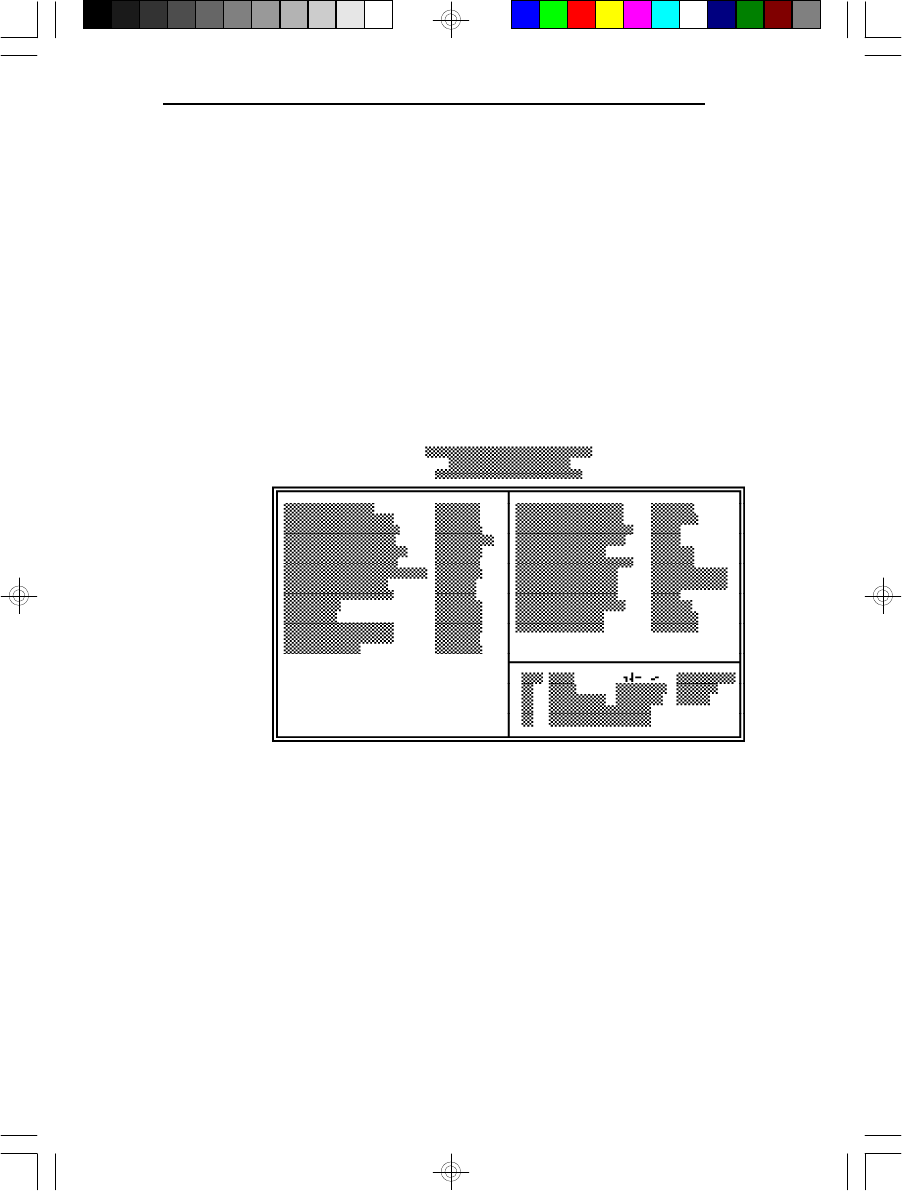
G486VPB
63
Chipset Features Setup
The G486VPB uses the VIA chipset. The Chipset
Features Setup allows you to modify some functions to
optimize system performance. It also allows you to
enable, disable or select the port address of the built-in
serial ports, parallel port, floppy disk controller and hard
disk controller.
If you press <Enter>, a screen similar to the one below
will appear.
Use the arrow keys to move the highlight bar to the
option you wish to change or modify. Use the <Page
Up>, <Page Down>, <+> or <-> keys to make the
corresponding changes.
If the changes you made are incorrect or you change
your mind, press <F6> or <F7> to return to the default
settings. Press <Esc> after making the changes to return
to the main menu.