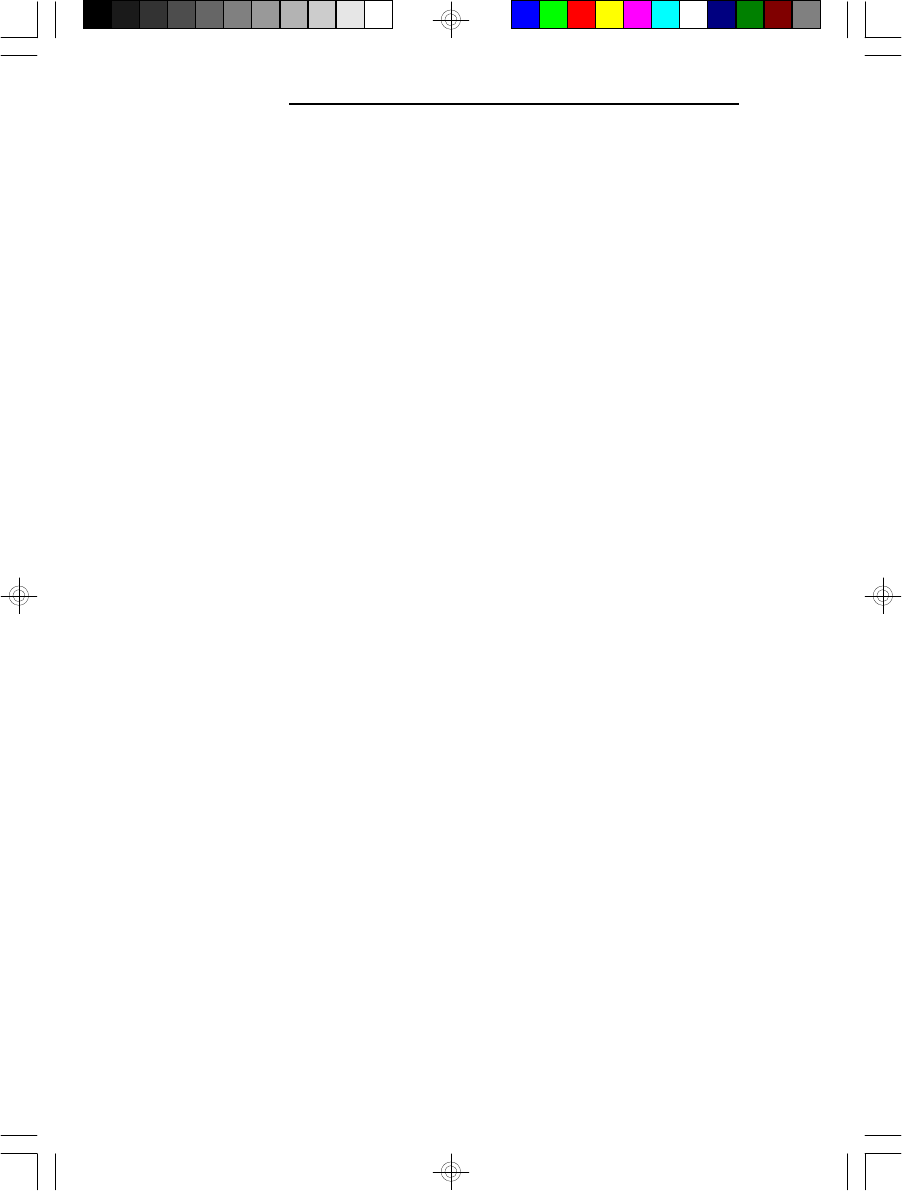
PCI/ISA System Board
60
If none of the pre-set types is appropriate for your drive,
choose “User”, which is the user-definable type. To use
this type, highlight either the drive you want to set:
Primary Master, Primary Slave, Secondary Master or
Secondary Slave. Use the arrow keys until type “User”
is showing. Fill in all the parameters as specified by the
drive manufacturer. If a drive is not installed, select
“None” and press <Enter>.
Drive A and Drive B
These options are used to select the type of floppy disk
drives installed in your system. If neither drive is
present, select “None”. Make sure you choose the
correct drive type; otherwise, your system might format
the device improperly.
Video
This is used to select the type of video adapter installed
in your system.
Halt on
The system will halt if an error is detected during power
up.
No Errors: The system boot will not stop for any
detected errors.
All Errors: The system will stop whenever the
BIOS detects a non-fatal error.
All, But Keyboard: The system will stop for any
errors except a keyboard error.
All, But Diskette: The system will stop for any
errors except a disk error.


















