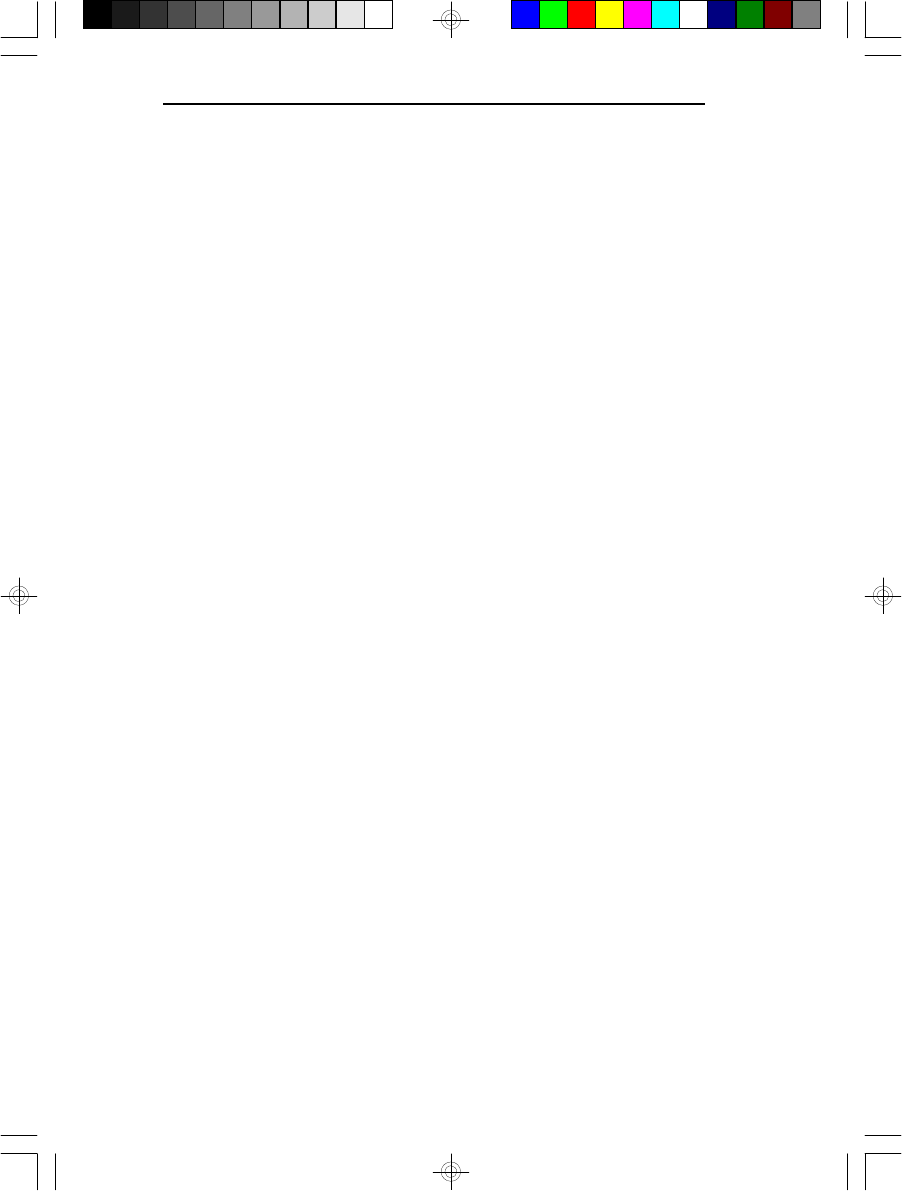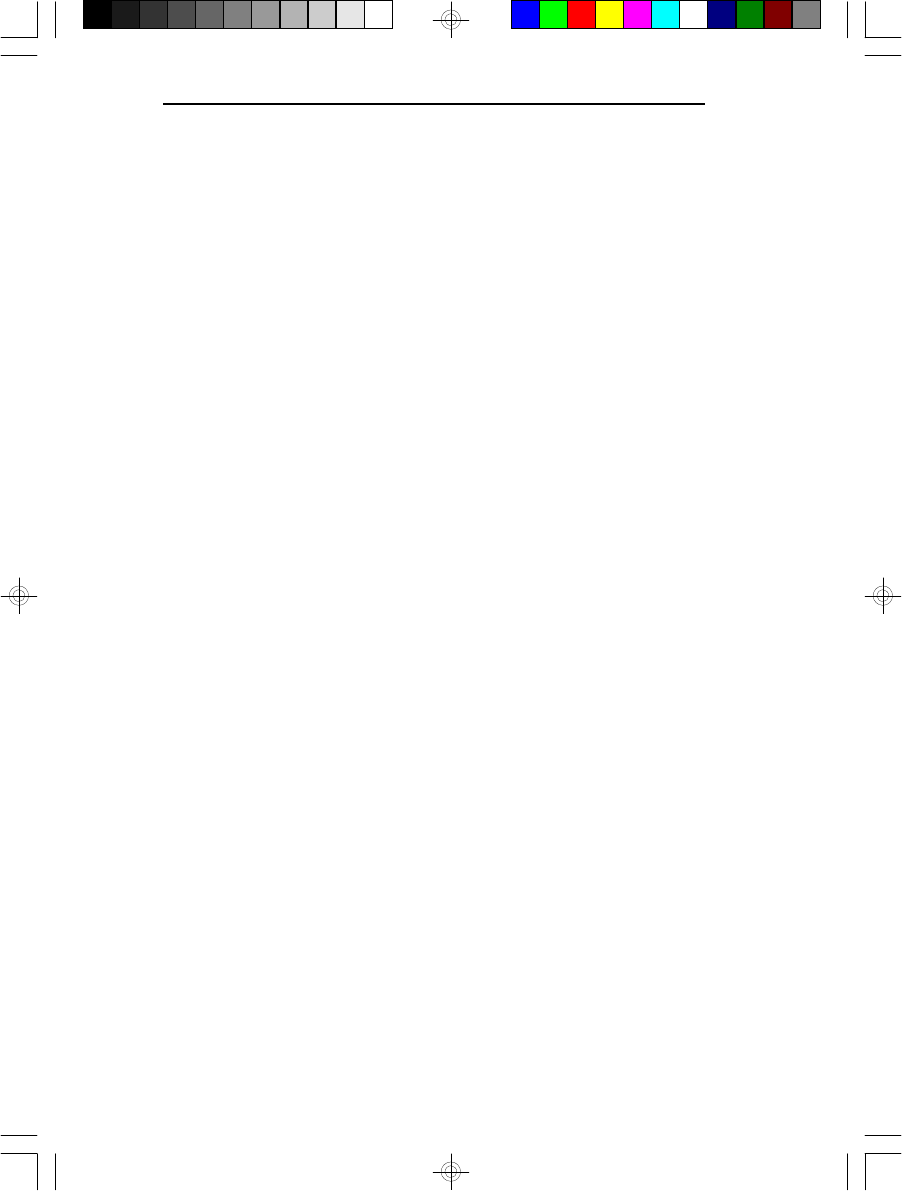
G486VPB
57
v Initial Setup Program
After you power up your system, the BIOS message
appears on your screen and the memory count begins.
After the memory test, the following message will
appear on the screen:
Press DEL to enter Setup
If the message disappears before you respond, restart
your system or press the “Reset” button. You may also
restart the system by pressing the <Ctrl> <Alt> <Del>
keys. If you do not press these keys at the correct time
and the system does not boot, the following error mes-
sage will appear:
Press Del to enter Setup
If you have set a password and selected “System” in the
Security Option of the BIOS Feature Setup menu, you
will be prompted for the password every time the sys-
tem is rebooted or any time you try to enter Setup. Type
in the correct password and press <Enter>.
If you selected “Setup” in the Security Option, you will
be prompted for the password only when you try to
enter Setup. Refer to the “BIOS Features Setup” section
for more information.