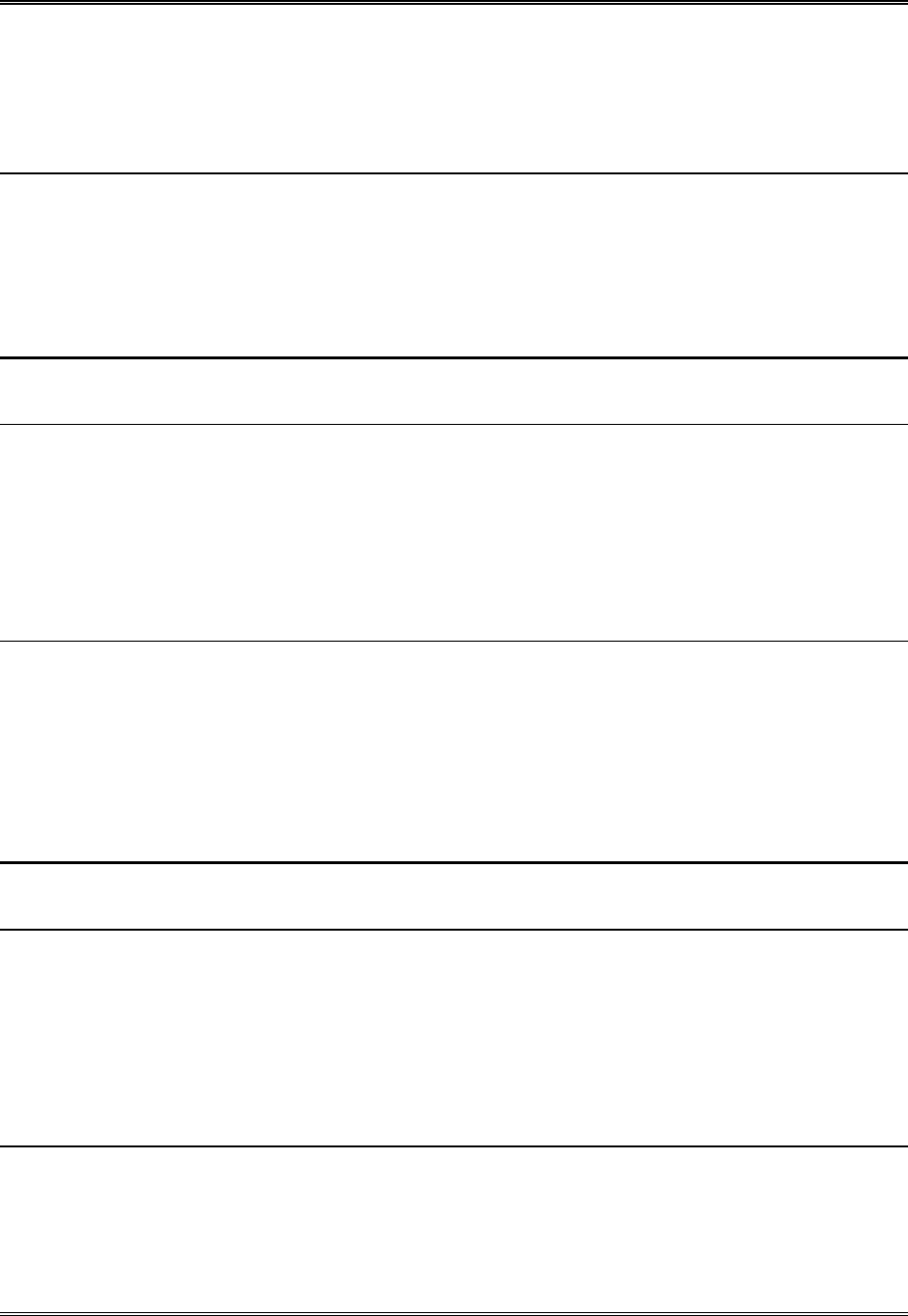
P35GPS Dual Lens Turret Projector
CHRISTIE DIGITAL SYSTEMS P35GPS Projector 7-4
March, 2004
1. Check rotation of bearings on shafts.
2. Replace defective component.
7.6.2. SYMPTOM: SHUTTER STREAK
1. Time shutter (see Section 6.5).
2. Check for worn pulleys. Replace as needed.
3. Check for excessively loose belts. Replace as needed.
7.7. TRAP AND GATE ASSEMBLY
7.7.1. SYMPTOM: EXCESSIVE JUMP AND WEAVE
1. Verify optical alignment with RP-40 loop (see Section 6.7).
2. Check lateral guide alignment and condition. Adjust or replace as necessary.
3. Check band tension and spring. Replace worn bands.
4. Verify that Ultramittent assembly is working properly (see Section 7.2).
7.7.2. SYMPTOM: APERTURE BINDING
1. Clean aperture carrier assembly and track.
2. Remove trap and gate assembly to check operation (see Section 5.4.1).
3. Adjust guide rails for smooth travel.
4. Check aperture drive motor with another trap and gate assembly.
7.8. LENS TURRET
7.8.1. SYMPTOM: NOT ROTATING
1. Verify module power supply reading of 24 VDC (± 2 VDC).
2. Jumper control logic at turret module, connector TB4.
3. Latch K4 to opposite position and retry.
4. Verify 24 VDC at turret motor.
7.8.2. SYMPTOM: FOCUS KNOB INOPERATIVE
1. Lens clamping screws too tight. Adjust as necessary.
2. Focus adjustment threaded out of range.
3. Bushing are binding on lens barrel shafts.


















