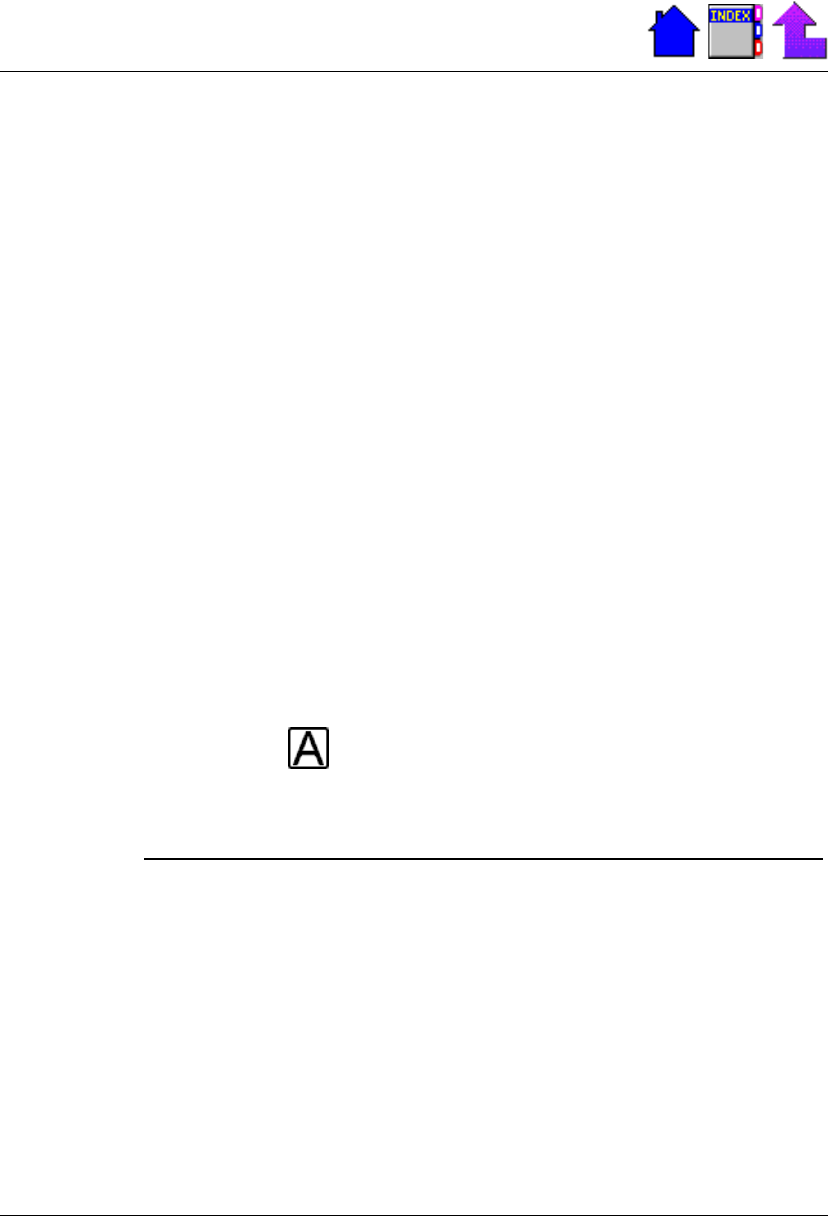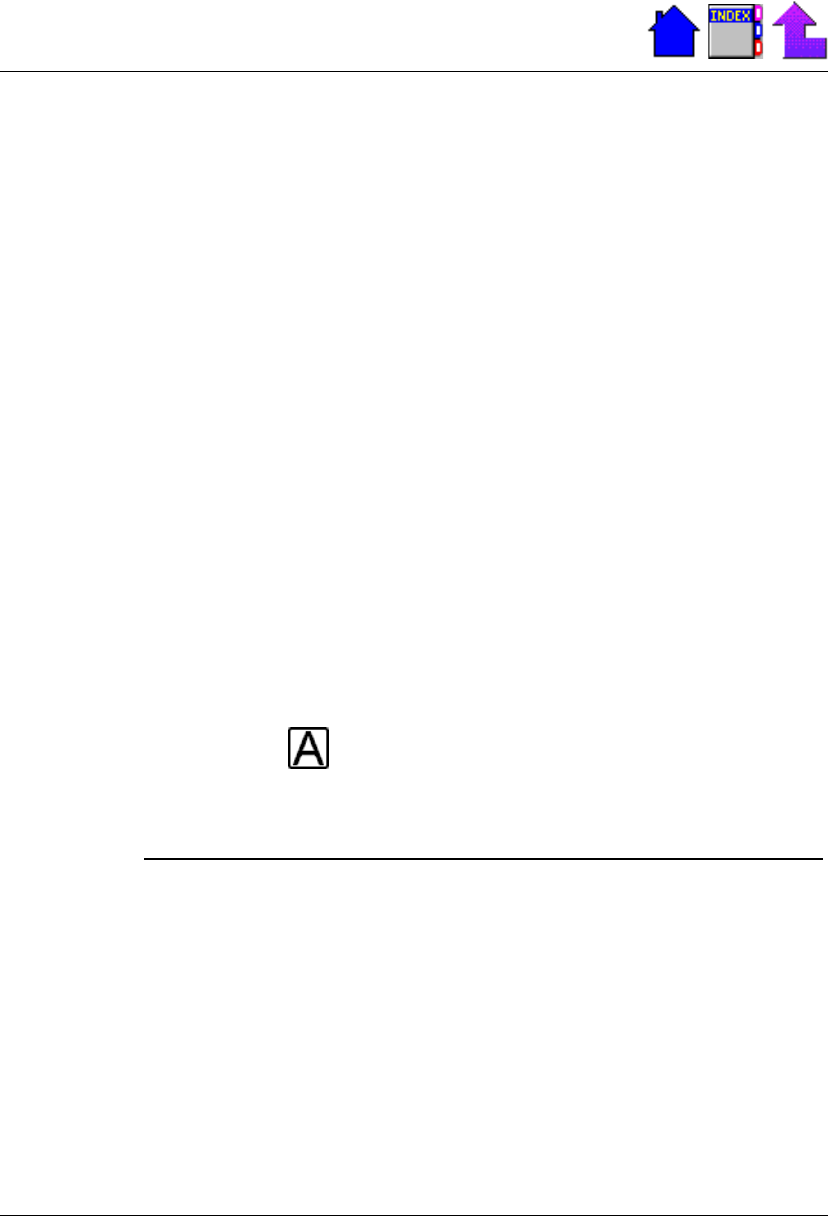
26
X-C 6250 Pro (300) NT Users Manual
79-0030-001 11 January 2001
ALT GR The ALT GR key, a special function key found on the 85-
key keyboard, when pressed and held, allows you to use
characters in the bottom right of a three character key.
BACKSPACE The BACKSPACE key, sometimes represented on the
keyboard as a left arrow, moves the cursor one position
to the left. The character to the left of the cursor is
erased.
On the 85-key International Keyboard the key to the
right of the
BACKSPACE key is also designed to move the
cursor one position to the left. The character to the left
of the cursor is erased. If other functions are designed
for this key, the key will be printed with the appropriate
legend.
CAPS LOCK Pressing the CAPS LOCK key one time locks keys A
through Z in the UPPER CASE position. Pressing the
CAPS LOCK key again returns the letters to lower case.
While in the upper case mode, pressing the SHIFT key
results in lowercase characters when entered. You still
have to use the SHIFT key to display characters located
on the upper portion of the keyboard. For example, press
SHIFT+8 to type an asterisk (*), even when the CAPS
LOCK key is activated.
This icon appears on the Taskbar when Caps Lock
is activated. (feature currently not available with NT
4.0).
Key Description
CTRL The CTRL (control) key works with other keys to perform
a variety of functions.
ENTER The ENTER key signals the computer that you have
completed your entry. This is your way of telling the
computer to process the information that you have
entered.
ESC The ESC (escape) key cancels the current line if you are
working in a Command Prompt. In Windows, the ESC
key allows you to exit a pop-up window or message box.