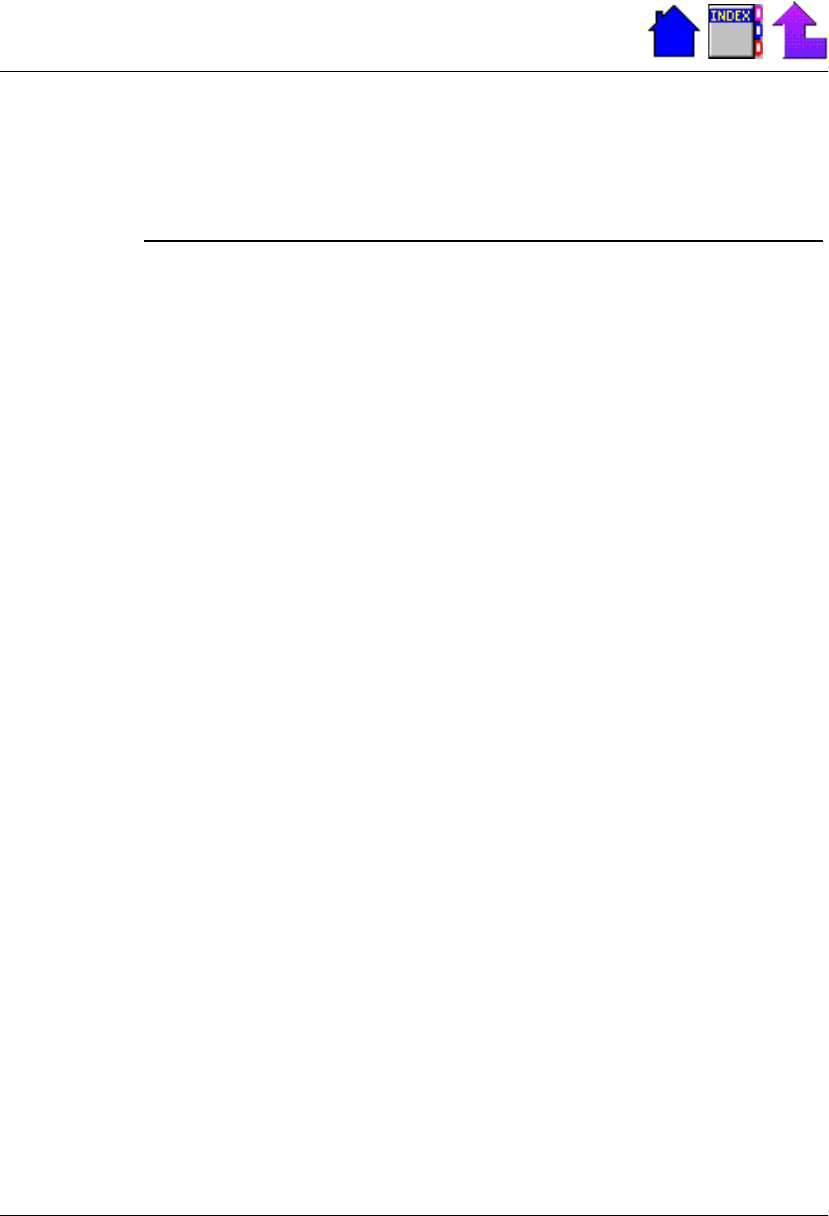
28
X-C 6250 Pro (300) NT Users Manual
79-0030-001 11 January 2001
The LEFT ARROW key usually moves the cursor one character position to
the left.
In Windows, you can use the arrow keys instead of the mouse.
Key Description
FN+END Pressing FN+END (FN+RIGHT ARROW) activates the End
key. The function of the End key is defined by the
application being used.
FN+HOME Pressing FN+HOME (FN+LEFT ARROW) activates the
Home key. The function of the Home key is defined by
the application with which you are working.
FN+PGDN Pressing FN+PGDN (FN+DOWN ARROW) activates the
page down key. The Page Down key is defined by the
application being used. It usually causes the next screen
or window to appear.
FN+PGUP Pressing FN+PGUP (FN+UP ARROW) activates the page
up key. The Page Up key is defined by the application
you use. It usually causes the previous screen or window
to appear.
Numeric Keypad
The numeric keypad is embedded in the keyboard area. The embedded
keypad emulates the numeric keypad typically found on a full-size
keyboard. It is arranged like a calculator for applications that require
you to key many numbers or for use with the Calculator in the standard
Windows Accessories.


















