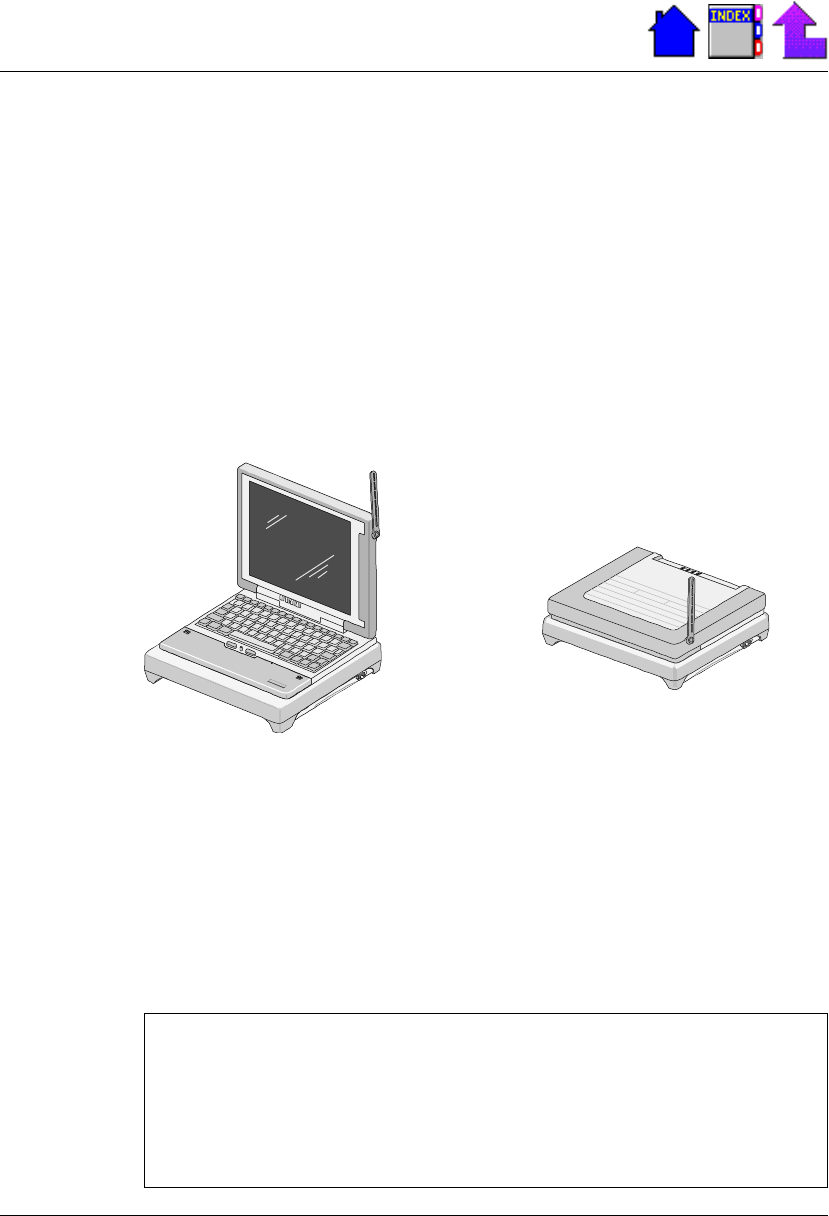
48
X-C 6250 Pro (300) NT Users Manual
79-0030-001 11 January 2001
Using the Integrated Radio Modem
This section provides basic information on operating your mobile
computers integrated radio modem.
Antenna Positioning
The mobile computer radio antenna has maximum sensitivity in the full
vertical upright position. For best radio reception, position the antenna
as shown below. You can fold the antenna down while the radio is not
being used.
Velcro
Pad
Serial Port Settings
The mobile computers integrated radio modem is accessed through the
COM4 serial port. When installing your communications software, make
sure to configure the software to use COM4 with Hardware Flow
Control (RTS/CTS) enabled. (This is true for all radio modems except
WLAN).
CAUTION While the radio is operating, its antenna must be at
least 5 cm from all persons in order to comply with the FCC RF
exposure limit. Radio operators must make sure their radio unit is in
compliance with these FCC regulations. See Section 8 for important
information about vehicle-mounted antennas.
While the display is open
While the display is closed


















